ESP32-CAM-MB USB Programmer: Compact Camera Development Board for IoT
The ESP32-CAM-MB USB Programmer combines the powerful ESP32-S dual-core WiFi/Bluetooth module with an integrated OV2640 camera to deliver a compact, versatile solution for IoT, remote monitoring, home automation, and security projects. Designed for hobbyists, engineers, and developers, this board offers imaging, storage, and flexible expansion options in a durable, space-saving form factor.
Key Features
- ESP32-S Module: Dual-core 32-bit processor with integrated WiFi 802.11 b/g/n and Bluetooth 4.2 BR/EDR + BLE for reliable wireless connectivity.
- Integrated OV2640 Camera: 2MP camera supporting multiple resolutions up to UXGA (1622 x 1200) for high-resolution image and video capture.
- MicroSD Card Slot: Onboard MicroSD support (up to 4GB) for storing images, video, and logs locally.
- GPIO Expansion: Multiple GPIO pins (up to 9) including ADC, PWM, I2C, and SPI interfaces for sensors and actuators.
- Built-in Flash LED: High-brightness LED for improved low-light capture.
- Antenna Options: PCB antenna plus u.FL connector for an external antenna to boost wireless range when needed.
- Power & Energy Management: Operates at 5V and supports deep sleep and other power-saving modes for long-term battery deployments.
- Development Compatibility: Works with Arduino IDE and ESP-IDF, with extensive libraries and community examples for rapid prototyping.
Specifications
- Processor: ESP32-S, dual-core 32-bit
- Connectivity: WiFi 802.11 b/g/n, Bluetooth 4.2 BR/EDR and BLE
- Camera: OV2640 2MP, supports resolutions up to UXGA 1622 x 1200
- Storage: MicroSD card slot (supports up to 4GB)
- GPIO: Multiple pins (up to 9) including ADC, PWM, I2C, SPI
- LED Flash: High-brightness onboard LED
- Operating Voltage: 5V (USB or external power)
How to Get Started
- Connect: Plug the ESP32-CAM-MB into your computer using a USB cable and install the required USB-to-serial drivers if needed.
- Set Up Camera: Attach the OV2640 camera module to the camera port securely.
- Power: Supply 5V via USB or an external power source that can provide adequate current for WiFi and camera operation.
- Program: Open Arduino IDE or ESP-IDF, select the ESP32 board, load example camera or webserver sketches, and upload your code.
- Store: Insert a MicroSD card to save captured images and video; configure file paths in your sketch.
- Deploy: Mount the board in your project, connect sensors to GPIO pins, and enable deep sleep or power management as required.
Ideal Applications
- IoT camera nodes and remote environmental monitoring
- Home and small-office surveillance systems
- Smart doorbells, pet monitors, and baby monitors
- Robotics vision modules and machine vision prototyping
- Wireless image capture and time-lapse projects
Tips and Best Practices
- Use an external antenna via the u.FL connector for improved range in large spaces.
- Enable deep sleep between captures to conserve battery for long deployments.
- Use a stable 5V power supply with sufficient current (500mA+ recommended during WiFi use).
- Format MicroSD cards before first use and avoid cards larger than 4GB for guaranteed compatibility.
- Consult community libraries and example sketches in Arduino IDE or ESP-IDF for camera and webserver implementations.
Customer Support and Resources
We provide product support for setup, firmware, and troubleshooting. If you need assistance with your ESP32-CAM-MB USB Programmer, contact our support team for prompt help.
Note: Images are for Illustration Purposes Only.
Product page and additional resources: https://colgroad.com/product/esp32-cam-wifi-bluetooth-with-ov2640-camera-module/






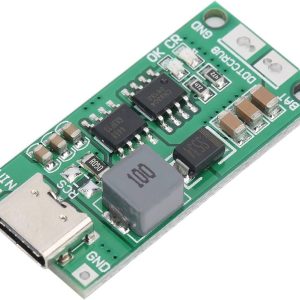




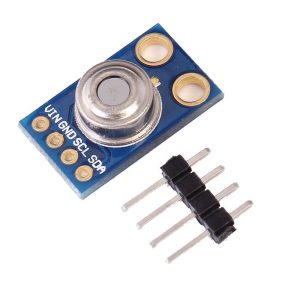


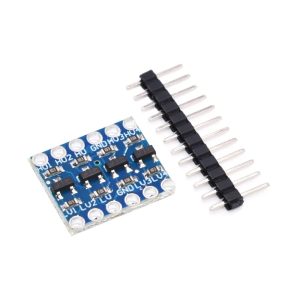

Malaika . (verified owner) –
Malaika . –
Anas (verified owner) –
Anas –