3.5 inch TFT LCD Touch Screen for Arduino Overview
The 3.5 inch TFT LCD Touch Screen is a high-value display module designed to add touch-driven interactivity to Arduino Uno projects. With a crisp 320×480 resolution, resistive touch panel and SPI interface, this module is ideal for home automation panels, weather displays, data loggers, hobby gaming consoles and educational projects.
Why choose this 3.5 inch TFT LCD for Arduino?
- Large, high-resolution screen for clear graphics and readable text.
- Resistive touch sensing for accurate single-point input using finger or stylus.
- SPI communication to minimize wiring and deliver efficient data transfer.
- Adjustable backlight so you can optimize visibility and power use.
- Compact form factor and robust build quality for reliable long-term use.
Key Features
- Display: 3.5 inch TFT LCD with 320×480 pixel resolution.
- Touch: Resistive touch panel for precise input.
- Interface: SPI (Serial Peripheral Interface) for communication with Arduino Uno.
- Backlight: Adjustable brightness control to suit ambient conditions.
- Compatibility: Designed for Arduino Uno with available libraries and example code.
- Design: Lightweight, compact and built from durable materials for continued use in projects.
Specifications
- Display Size: 3.5 inches
- Display Type: TFT LCD
- Resolution: 320 x 480 pixels
- Touch Panel: Resistive
- Interface: SPI
- Backlight: Adjustable brightness
- Mounting: Compact footprint suitable for embedded projects
Typical Applications
- Home automation control panels and user interfaces
- Weather stations and environmental monitors
- Data loggers and telemetry displays
- DIY gaming devices and interactive demos
- STEM and educational electronics projects
Getting Started: Connection and Setup
1. Hardware Connection
- Connect the display to the Arduino Uno via SPI pins (MOSI, MISO, SCK) plus power (5V/GND), chip select and any required control lines.
- Use jumper wires or a compatible shield for a secure physical connection.
2. Software Installation
- Install the recommended display and touch libraries in the Arduino IDE.
- Load example sketches to verify display output and touch response.
- Adjust backlight settings in software or via the onboard control to suit your environment.
3. Programming Tips
- Use optimized SPI settings for faster refresh if your project needs quick screen updates.
- Debounce or filter touch inputs in code to avoid false touches from noisy signals.
- Consider partial screen updates to reduce redraw time and lower power consumption.
Compatibility and Integration
This module is built for easy integration with the Arduino Uno. Libraries and example code simplify development so you can focus on creating interfaces, visuals and interactive controls. The SPI interface reduces the number of pins required, making it suitable for compact systems.
Customer Support and Warranty
We provide technical support for soldering, wiring and library setup. If you encounter issues, contact our support team for troubleshooting, replacement guidance and firmware advice. Images shown are for illustration purposes only.
Enhance Your Arduino Projects
Add this 3.5 inch TFT LCD Touch Screen to your toolkit to bring visual feedback and touch control to your projects. Whether you are building a smart home dashboard, an educational display or a DIY gaming console, this screen offers a reliable, user-friendly interface for Arduino Uno systems.


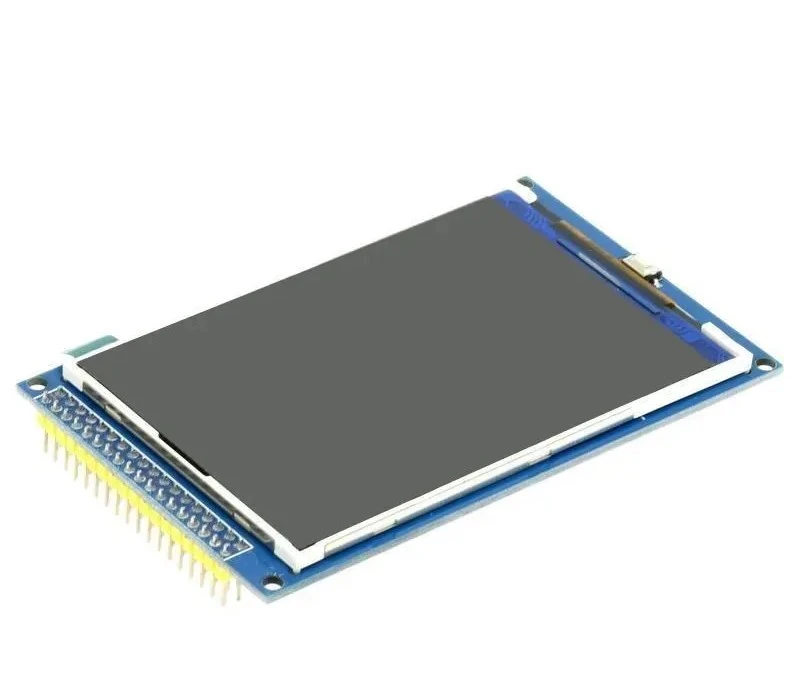

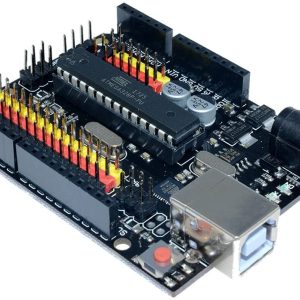










There are no reviews yet.