16×2 LCD Display with I2C Module – Overview
The 16×2 LCD Display with I2C Module is a compact, reliable alphanumeric display designed for microcontroller and embedded projects. It shows two lines of 16 characters each and uses an I2C interface to reduce wiring and save GPIO pins. This module is ideal for status messages, sensor readouts, menus, and user interfaces for DIY electronics, robotics, and industrial prototypes.
Why choose this I2C LCD module
- Minimal wiring – only VCC, GND, SDA, and SCL required.
- Wide compatibility – based on the HD44780-compatible controller.
- Space-saving – reduces the number of data pins used on your microcontroller by up to 10 pins.
- Easy adjustment – onboard potentiometer for contrast and backlight control for readability in various lighting conditions.
Key Features
- Display format: 16 characters x 2 lines.
- I2C interface using PCF8574 I/O expander for simple two-wire communication (SDA, SCL).
- Controller compatibility: HD44780 or compatible.
- Operating voltage: 5V DC, logic level 5V.
- Onboard contrast adjustment potentiometer and backlight control (blue backlight with white characters).
- Compact dimensions: approximately 80 mm x 36 mm x 12 mm.
- Operating temperature: -20°C to +70°C.
Specifications
- Display Type: Character LCD
- Character Format: 16 characters x 2 lines
- Interface: I2C (PCF8574)
- Controller: HD44780 or compatible
- Operating Voltage: 5V DC
- Logic Level: 5V
- Communication Lines: SDA, SCL
- Backlight: Blue with white characters
- Contrast Control: Adjustable via potentiometer
- Operating Temperature: -20°C to +70°C
- Dimensions: Approx. 80 mm x 36 mm x 12 mm
- Mounting Type: Through-hole / header pins
Applications
- Displaying sensor readings such as temperature, humidity, and voltage.
- Arduino and Raspberry Pi projects, microcontroller-based user interfaces.
- DIY electronics, robotics, and control panels.
- Embedded systems and test equipment displays.
- Educational kits and prototyping environments.
Quick Start – Wiring and Setup
Follow these simple steps to get the 16×2 I2C LCD working with your microcontroller:
- Connect VCC to 5V and GND to ground.
- Connect SDA to the microcontroller SDA pin and SCL to the SCL pin.
- Adjust the onboard potentiometer to set display contrast.
- Install a compatible I2C LCD library (for example, LiquidCrystal_I2C for Arduino or compatible Python libraries for Raspberry Pi).
Supported boards and libraries
- Arduino: LiquidCrystal_I2C and other HD44780-compatible libraries.
- Raspberry Pi: Python libraries such as smbus and RPLCD.
- ESP32 / ESP8266: Use Wire.h and LCD libraries compatible with I2C.
- STM32: Use HAL I2C drivers and HD44780-compatible code.
Tips and Best Practices
- Check the I2C address of the PCF8574 module with an I2C scanner sketch if the display does not respond immediately.
- Start with contrast turned down and slowly increase until characters are clearly visible.
- If the backlight is too bright, adjust or add a resistor if necessary to reduce current draw.
- For battery-powered projects, consider turning off the backlight to save power.
What is included
- 16×2 character LCD module with pre-soldered I2C adapter (PCF8574).
- Header pins for easy connection.
Summary
The 16×2 LCD Display with I2C Module provides a simple, reliable, and compact solution to display text and sensor data in a wide range of projects. With HD44780 compatibility, PCF8574 I2C expansion, and flexible wiring, this module is an excellent choice for beginners and advanced makers looking to add a clear, low-power display to their microcontroller systems.

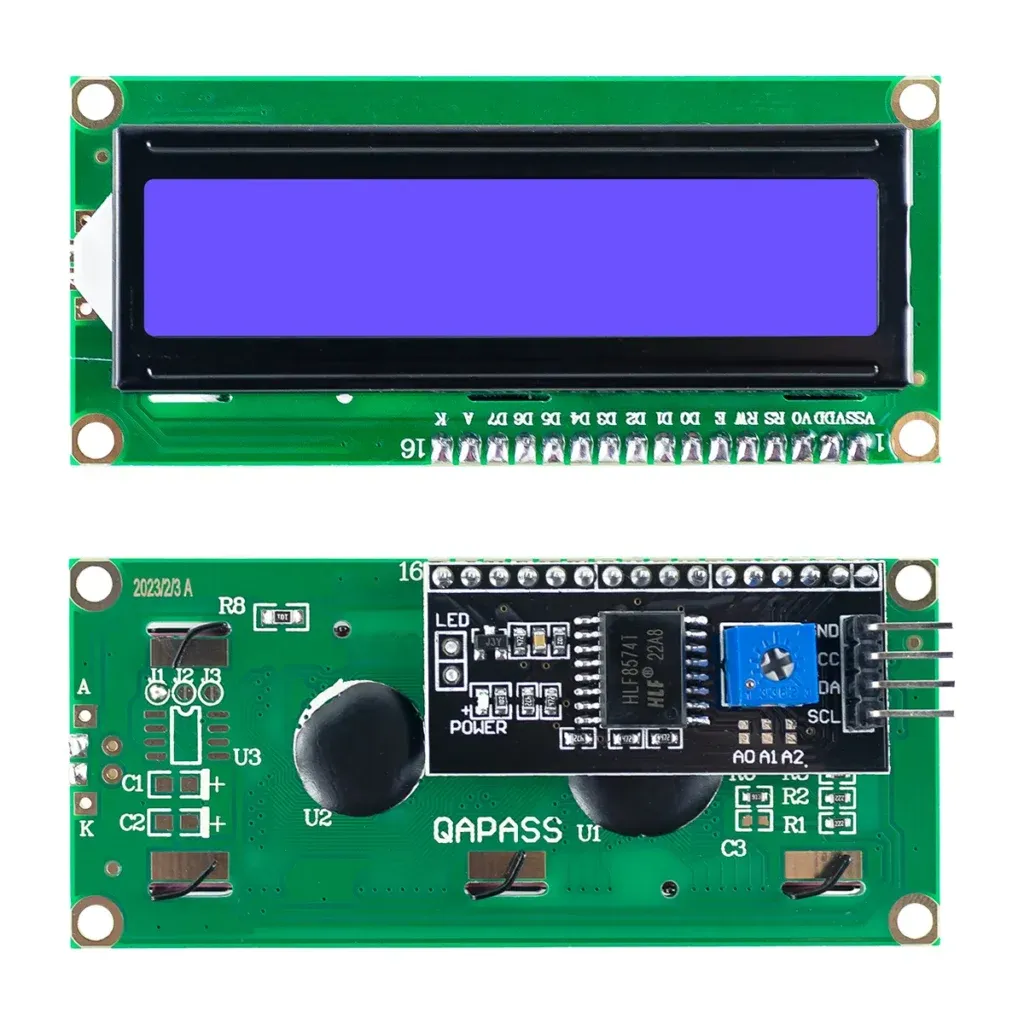
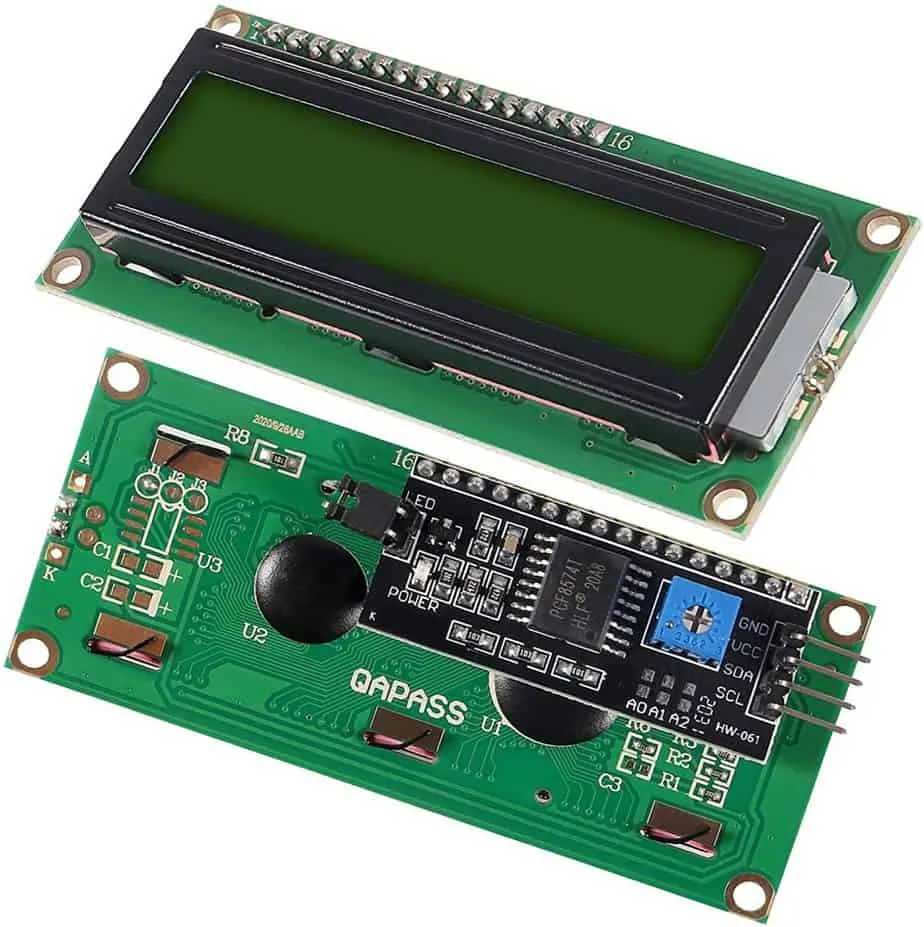

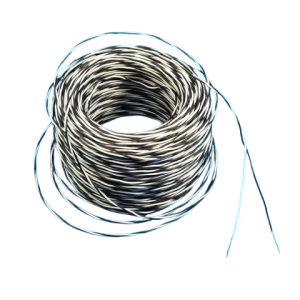




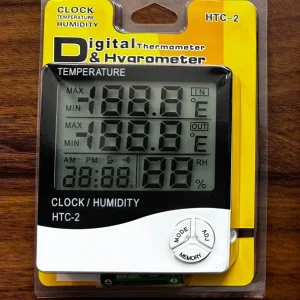

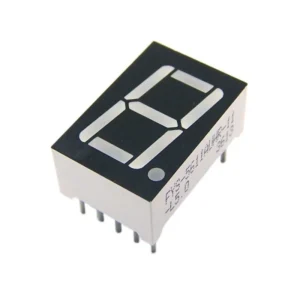

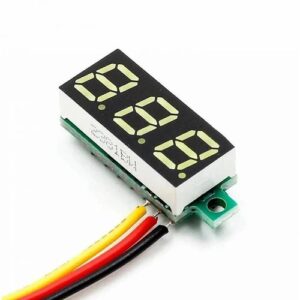

Muzzammil Imran (verified owner) –
Awsome this seller always gives the best products in very cheap price thanks for the products
Muzzammil Imran –