DS18B20 Waterproof Temperature Sensor 1m Wire – Overview
The DS18B20 Waterproof Temperature Sensor with a 1 m wire is a rugged digital temperature probe featuring a stainless steel waterproof housing. Using the digital 1-Wire protocol, the DS18B20 provides accurate temperature readings and allows multiple sensors to be connected on a single data bus, making it ideal for distributed monitoring systems.
Key Benefits
- Reliable digital output for noise-resistant readings in harsh environments.
- Waterproof probe suitable for immersion in liquids and outdoor exposure.
- Easy expansion: connect several sensors to one microcontroller pin.
- Wide supply range for compatibility with 3.0 V to 5.5 V systems.
Features
- Digital temperature sensor (DS18B20) inside a waterproof stainless steel probe.
- 1-Wire communication protocol — single data line for multiple sensors.
- Temperature range: -55°C to +125°C.
- Accuracy: ±0.5°C between -10°C and +85°C.
- Configurable resolution: 9 to 12 bits.
- Supports normal and parasite power modes.
- 1 meter cable for flexible placement and mounting.
Specifications
- Sensor type: DS18B20 digital temperature sensor
- Probe: waterproof stainless steel
- Temperature range: -55°C to +125°C
- Accuracy: ±0.5°C (typical from -10°C to +85°C)
- Resolution: 9 to 12 bits (configurable)
- Communication: 1-Wire
- Supply voltage: 3.0 V to 5.5 V
- Cable length: 1 meter
Compatibility and Wiring
The DS18B20 works with popular platforms like Arduino, ESP32, Raspberry Pi and other microcontrollers that support the 1-Wire protocol.
- Wiring (normal power mode): connect VCC to 3.0-5.5 V, GND to ground, DATA to a GPIO pin. Place a 4.7 kΩ pull-up resistor between DATA and VCC.
- Parasite power option: the sensor can draw power from the DATA line when configured for parasite mode. Note that parasite mode may limit cable length and reliability in noisy environments.
- Multiple sensors: each DS18B20 has a unique 64-bit ROM ID so many can share a single bus.
Quick Start (Arduino)
Use the OneWire and DallasTemperature libraries for rapid integration. Wiring: VCC to 5V, GND to GND, DATA to digital pin (e.g., D2) with a 4.7 kΩ pull-up resistor to VCC.
// Example libraries
#include <OneWire.h>
#include <DallasTemperature.h>
// Data wire is plugged into pin 2 on the Arduino
#define ONE_WIRE_BUS 2
OneWire oneWire(ONE_WIRE_BUS);
DallasTemperature sensors(&oneWire);
void setup(){
Serial.begin(9600);
sensors.begin();
}
void loop(){
sensors.requestTemperatures();
float tempC = sensors.getTempCByIndex(0);
Serial.println(tempC);
delay(1000);
}
Installation and Best Practices
- Use a 4.7 kΩ pull-up resistor for stable communication on the DATA line.
- For long cable runs keep wiring away from high-voltage or noisy wiring; consider shielded cable if needed.
- Secure the cable with strain relief to prevent damage at the probe connection.
- When immersing the probe in liquids, ensure the cable entry and any seals remain watertight.
- For highest accuracy, allow the probe time to equilibrate to the measured medium.
Applications
- Environmental monitoring: weather stations, greenhouses
- Home automation: thermostats, HVAC monitoring
- Aquatic systems: aquariums, ponds, and water tanks
- Soil and agricultural sensors
- Industrial temperature monitoring and safety systems
- DIY makers and educational projects
Note: Images are for illustration purposes only.






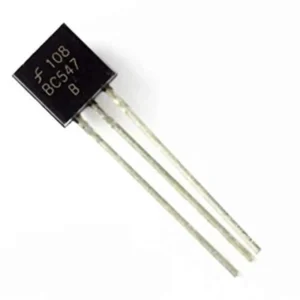







Umar K. (verified owner) –
The prices are reasonable, the customer service feels truly luxurious, and the staff is always well-mannered. The products are high quality, making the overall experience excellent.
Umar K. –