Overview
The USB Digispark Attiny85 Development Board Module is a compact and affordable microcontroller platform built around the Attiny85 chip. Designed for makers, students, and professionals, this board delivers essential I/O and USB connectivity in a tiny footprint. It is ideal for low-power, space-limited projects where simple, reliable control is required.
Key Features and Benefits
- Small form factor: Fits into compact enclosures, wearables, and portable gadgets.
- Built-in USB interface: Program directly from your computer without extra hardware.
- Arduino IDE compatibility: Use familiar Arduino tools and many existing libraries to speed development.
- Easy programming: Comes with the Digispark bootloader for plug-and-play uploads.
- Cost effective: Low price makes it ideal for hobby projects, classrooms, and rapid prototyping.
- Versatile applications: Suitable for LEDs, sensors, motion detection, IoT prototypes, and robotics.
What you can build
- Custom LED effects and display controllers
- Compact sensor nodes for temperature, light, or motion
- Wearable devices and small IoT prototypes
- Home automation controllers, smart switches, and remote sensors
Technical Specifications
- Microcontroller: Attiny85
- Programming interface: USB (built-in)
- IDE support: Arduino IDE compatible
- Power: USB powered, suitable for low-power applications
- Typical I/O: Multiple GPIO pins for sensors, LEDs, and peripherals
How to Use the USB Digispark Attiny85
- Connect the board to your computer using a USB port.
- Open Arduino IDE, install the Digispark board support and select the correct board.
- Write or load your sketch, then upload using the Digispark upload process.
- After upload, the board will automatically run your program. Connect sensors, LEDs, or actuators as needed.
Ideal Use Cases and Applications
- DIY electronics and hobbyist projects
- Arduino-based mini projects that require a tiny footprint
- LED lighting systems and visual indicators
- Prototyping and proof-of-concept devices
- Educational projects and interactive demos
Why Choose the USB Digispark Attiny85 Development Board Module?
This module balances affordability, ease of use, and a small physical size while remaining powerful enough for many embedded projects. With USB programming and Arduino compatibility, it reduces setup time and helps you move quickly from idea to prototype. Whether you are a beginner learning microcontrollers or an experienced developer building compact systems, the Digispark Attiny85 is a practical choice.
Get started today: Plug it in, install the Digispark add-on in Arduino IDE, and start prototyping small, low-power projects with minimal fuss.
Note: Images are for illustration purposes only.

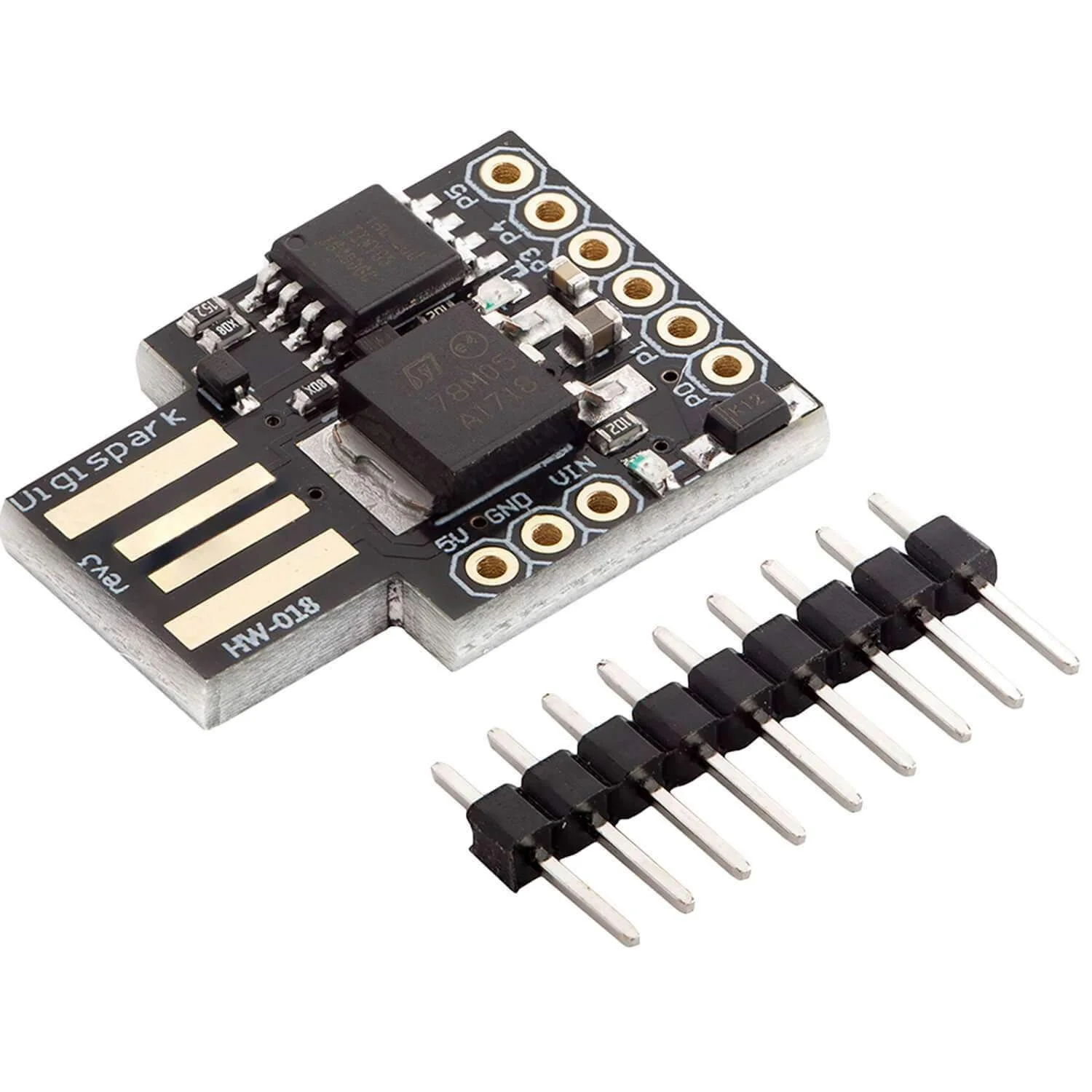
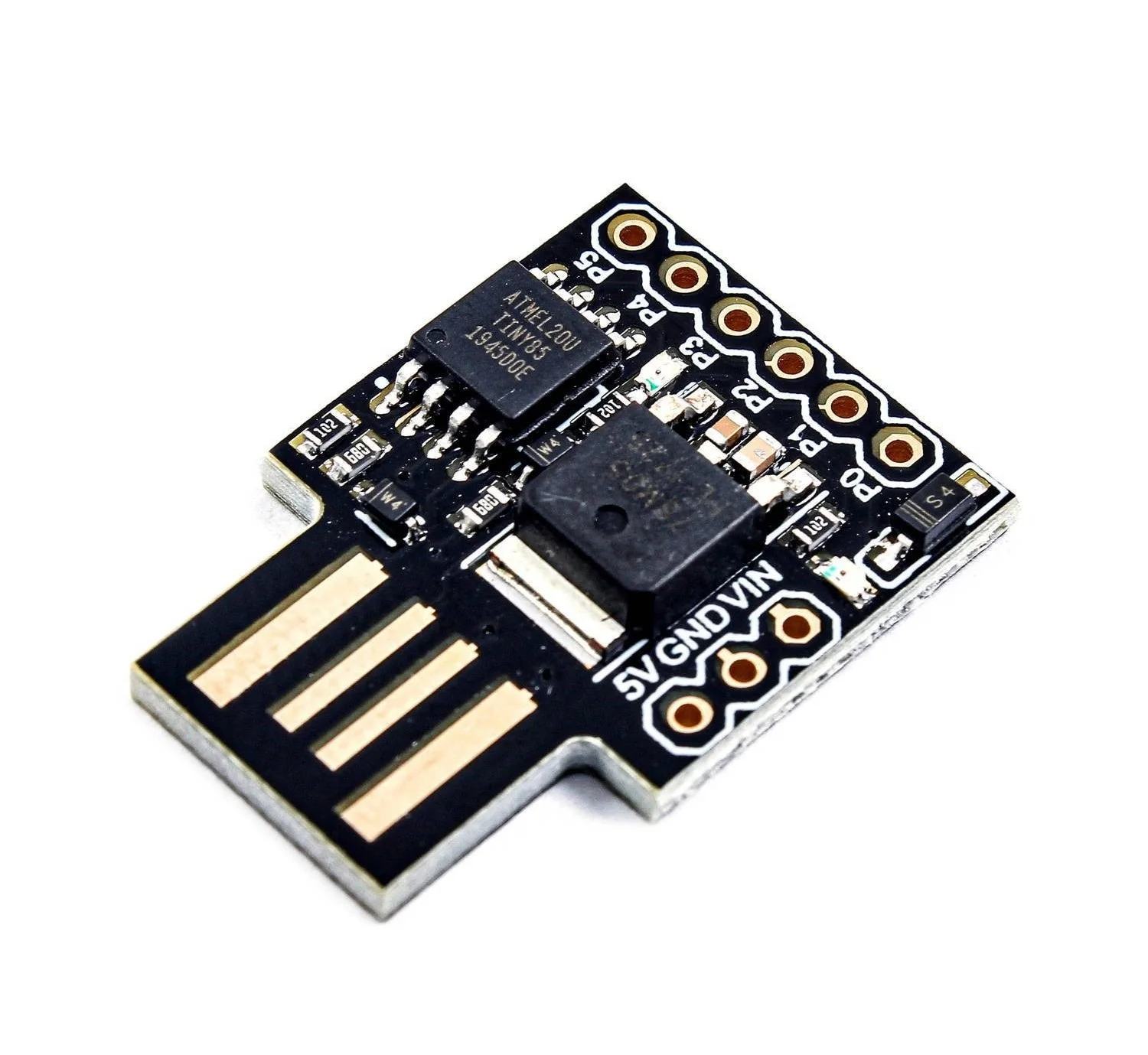
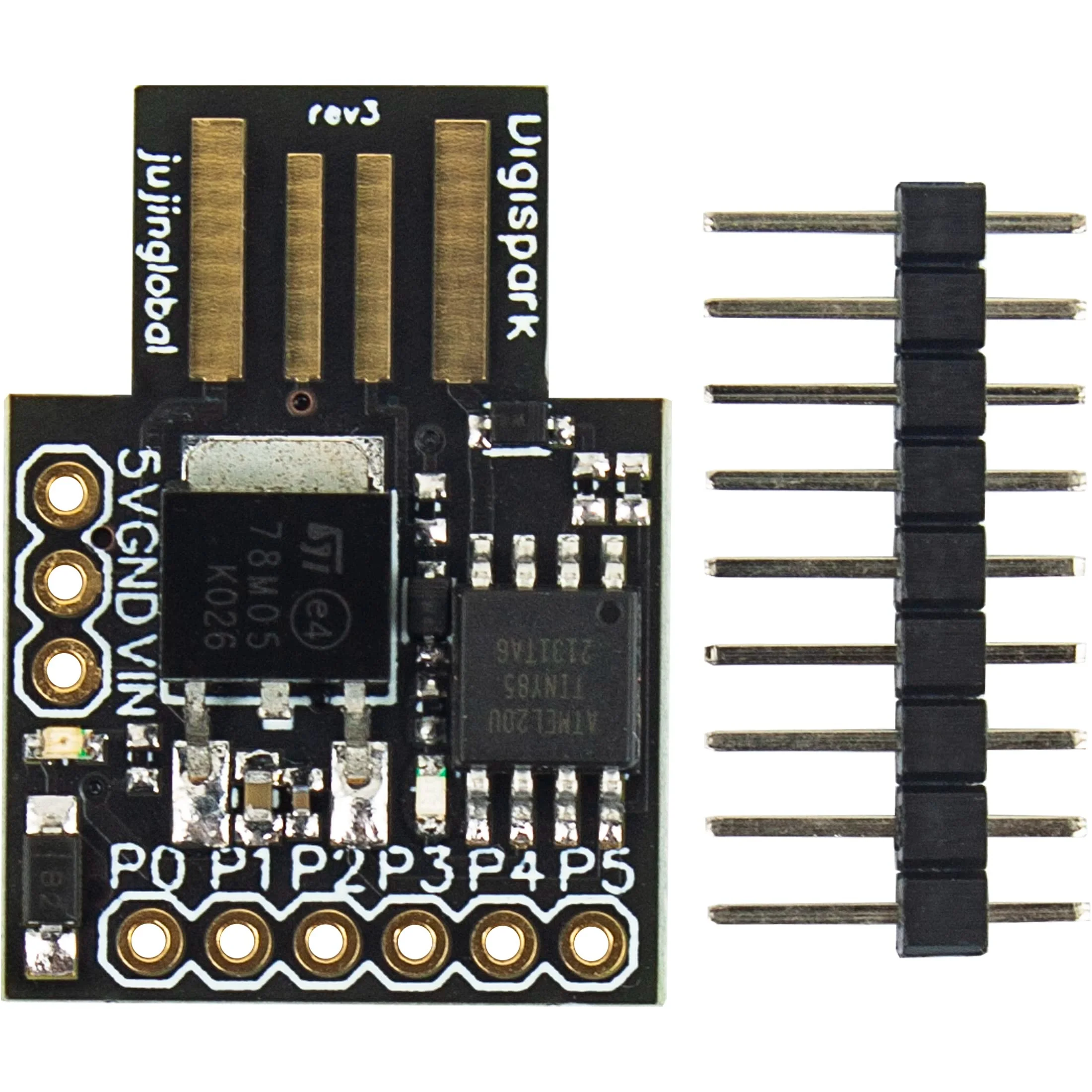


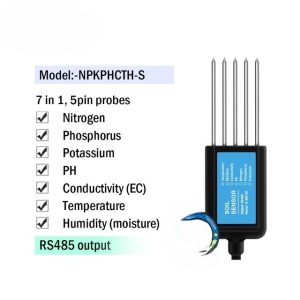





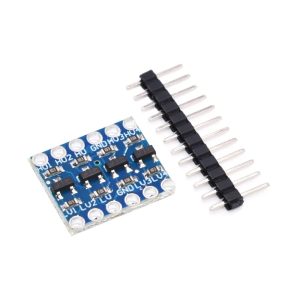



Reviews
There are no reviews yet