STM32 Nucleo-64 Development Board STM32F103RB Overview
The STM32 Nucleo-64 Development Board STM32F103RB is a compact, cost-effective prototyping platform powered by the STM32F103RB ARM Cortex-M3 microcontroller. Designed for makers, students, and professional developers, the board provides an accessible environment for rapid prototyping, embedded development, and IoT projects.
Key Features
- Microcontroller: STM32F103RB ARM Cortex-M3 running up to 72 MHz.
- Memory: 128 KB flash and 20 KB RAM.
- Integrated Debugger: ST-LINK/V2-1 on-board debugger/programmer with SWD support.
- Expansion: Arduino Uno R3 connectors and ST Morpho headers for shields and custom modules.
- I/O and Peripherals: GPIOs, ADC, DAC, UART, SPI, I2C, PWM for sensors and actuators.
- Power: USB, external 5V, or external 3.3V supplies with on-board regulator.
- Form Factor: Compact 64-pin Nucleo-64 layout for easy integration into breadboards and enclosures.
Technical Specifications
- Microcontroller: STM32F103RB ARM Cortex-M3
- Max Clock Speed: 72 MHz
- Flash Memory: 128 KB
- SRAM: 20 KB
- Operating Voltage: 2.0 V to 3.6 V
- Input Voltage: 5 V via USB or 7 V to 12 V via external supply
- Debugger/Programmer: ST-LINK/V2-1 (on-board)
- Interfaces: USB, SPI, I2C, UART, ADC, DAC, PWM
- Dimensions: 67.6 mm x 28.0 mm
Common Applications
- Rapid prototyping for IoT devices and sensor nodes
- Embedded systems education and laboratory projects
- Industrial control, data logging, and automation systems
- Audio and visual interface experiments and multimedia prototypes
- Development of moderate-performance microcontroller applications
Software, Tools, and Ecosystem
- STM32CubeIDE and STM32CubeMX: Official ST tools for configuration, code generation, and debugging.
- Arduino IDE: Compatible for rapid sketches using Arduino Uno R3 shields when using available cores.
- HAL and LL Libraries: STM32 HAL and low-layer libraries simplify peripheral configuration.
- Community and Documentation: Wide community support, example projects, and ST application notes.
Getting Started
- Power the board via USB or an approved external supply.
- Install ST-LINK drivers and STM32CubeIDE or Arduino IDE on your PC.
- Create a new project in STM32CubeIDE or import an example from STM32CubeMX.
- Develop firmware in C/C++, flash the board using the integrated ST-LINK/V2-1, and use the debugger to step through code.
- Connect sensors, actuators, and shields through Arduino R3 or ST Morpho headers for testing.
Benefits of Choosing This Board
- Performance: Efficient ARM Cortex-M3 processing suitable for many embedded tasks.
- Flexibility: Arduino compatibility and Morpho headers allow extensive hardware expansion.
- Integrated Debugging: On-board ST-LINK/V2-1 simplifies programming and debugging without extra hardware.
- Software Support: Supported by STM32Cube tools and a large developer community.
- Cost Effectiveness: Affordable option for prototypes and small production runs.
Suggested Projects and Use Cases
- Battery-powered sensor nodes with ADC and low-power modes
- Home automation controllers communicating over UART, I2C, or SPI
- Data logging systems with timestamping and external storage
- Educational labs for learning embedded C and real-time programming
Ordering and Support
The STM32 Nucleo-64 Development Board STM32F103RB is available through authorized distributors and electronics suppliers. Documentation, example code, and drivers are available on the STMicroelectronics website and community forums.
Note: Images are for illustration purposes only. Actual product design and color may vary slightly.



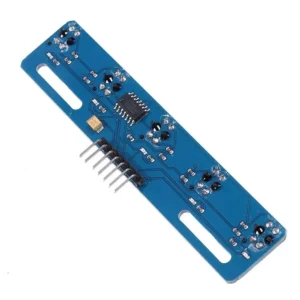



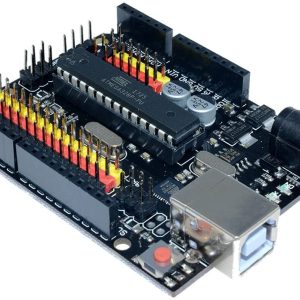






Reviews
There are no reviews yet