Raspberry Pi Pico (RP2040) Overview
The Raspberry Pi Pico (RP2040) is a small, powerful microcontroller development board built around the RP2040 chip by the Raspberry Pi Foundation. It combines a capable dual-core processor, generous GPIO, and broad protocol support to serve hobbyists, educators, and professional makers. The Pico is an excellent choice for IoT, robotics, automation, data logging, and low-power embedded projects.
Key Features
- RP2040 Microcontroller: Dual-core ARM Cortex-M0+ processor at 133MHz for responsive performance.
- Memory: 264KB of SRAM and 2MB onboard QSPI flash for program and data storage.
- GPIO and Interfaces: 26 multi-function GPIO pins with I2C, SPI, UART, PWM, ADC, and PIO support.
- USB Connectivity: USB 1.1 device support for programming and serial communication.
- Low Power: Optimized for battery-operated systems and remote sensors.
- Software Compatibility: Works with MicroPython and the C/C++ SDK for rapid prototyping and advanced development.
Technical Specifications
- Processor: Dual-core ARM Cortex-M0+ @ 133MHz
- RAM: 264KB on-chip SRAM
- Flash: 2MB onboard QSPI flash
- GPIO: 26 multi-function pins (I/O, I2C, SPI, UART, PWM, ADC)
- USB: USB 1.1 device interface
- Power: 1.8V to 3.3V I/O levels; low power consumption
- Development: MicroPython, C/C++ SDK, extensive documentation and community examples
Connectivity and Expansion
The Pico supports common serial buses and protocols, making it easy to connect displays, sensors, actuators, and wireless modules:
- I2C for sensors and peripherals
- SPI for displays and fast peripherals
- UART for serial devices and debugging
- PWM for motor and LED control
- PIO (Programmable I/O) for custom hardware interfaces
Applications and Projects
The Raspberry Pi Pico (RP2040) is versatile across many application areas:
- IoT Devices: Weather stations, remote sensors, smart switches, and telemetry nodes.
- Robotics: Motor controllers, sensor fusion, autonomous platforms, and drone subsystems.
- Home Automation: Lighting control, HVAC interfaces, and security sensors.
- Data Logging: Environmental monitoring, energy usage tracking, and scientific experiments.
- Education and Prototyping: Teach microcontroller programming with MicroPython or build rapid prototypes in C.
Why Choose Raspberry Pi Pico (RP2040)?
The Pico offers a balance of performance, I/O flexibility, and affordability. Its open documentation, broad community support, and compatibility with popular development tools make it ideal for both beginners and advanced users. You can scale small prototypes into production-class designs with efficient power usage and flexible connectivity.
Getting Started
- Install the Thonny IDE or set up the C/C++ SDK on your computer.
- Connect the Pico via USB and load MicroPython or your compiled firmware.
- Experiment with basic GPIO, I2C, SPI, and PWM examples to learn interfaces.
- Use community libraries and examples to accelerate development.
Programming and Resources
- MicroPython: Quick to learn, ideal for rapid prototyping and educational use.
- C/C++ SDK: For performance-critical applications and advanced control.
- Official Raspberry Pi documentation and community forums for tutorials and troubleshooting.
Example Projects
- Battery-powered environmental sensor with periodic data upload.
- Robot controller with motor drivers and sensor feedback using PWM and ADC.
- Custom USB HID device or MIDI controller using the USB interface.
Compatibility and Expansion Options
The Pico is compatible with a wide range of sensors, displays, motor drivers, and wireless modules (Wi-Fi, Bluetooth) through standard interfaces. Its small footprint allows easy integration into custom PCBs and enclosures.
Frequently Asked Questions
- Can I program the Pico with MicroPython? Yes. MicroPython is fully supported and is a great way to get started quickly.
- Is the Pico suitable for battery projects? Yes. The RP2040 and Pico board can be configured for low power consumption ideal for battery operation.
- What languages are supported? MicroPython and C/C++ via the official SDK are the primary development options.
Note: Images are for Illustration Purposes Only


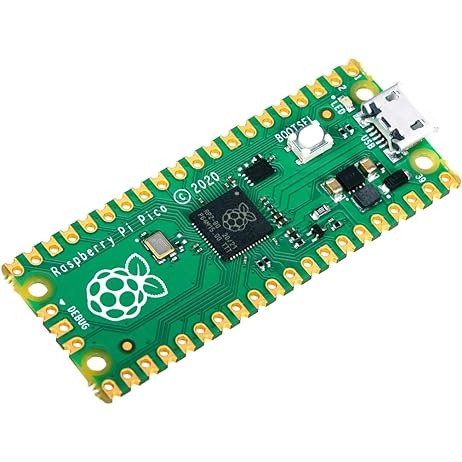
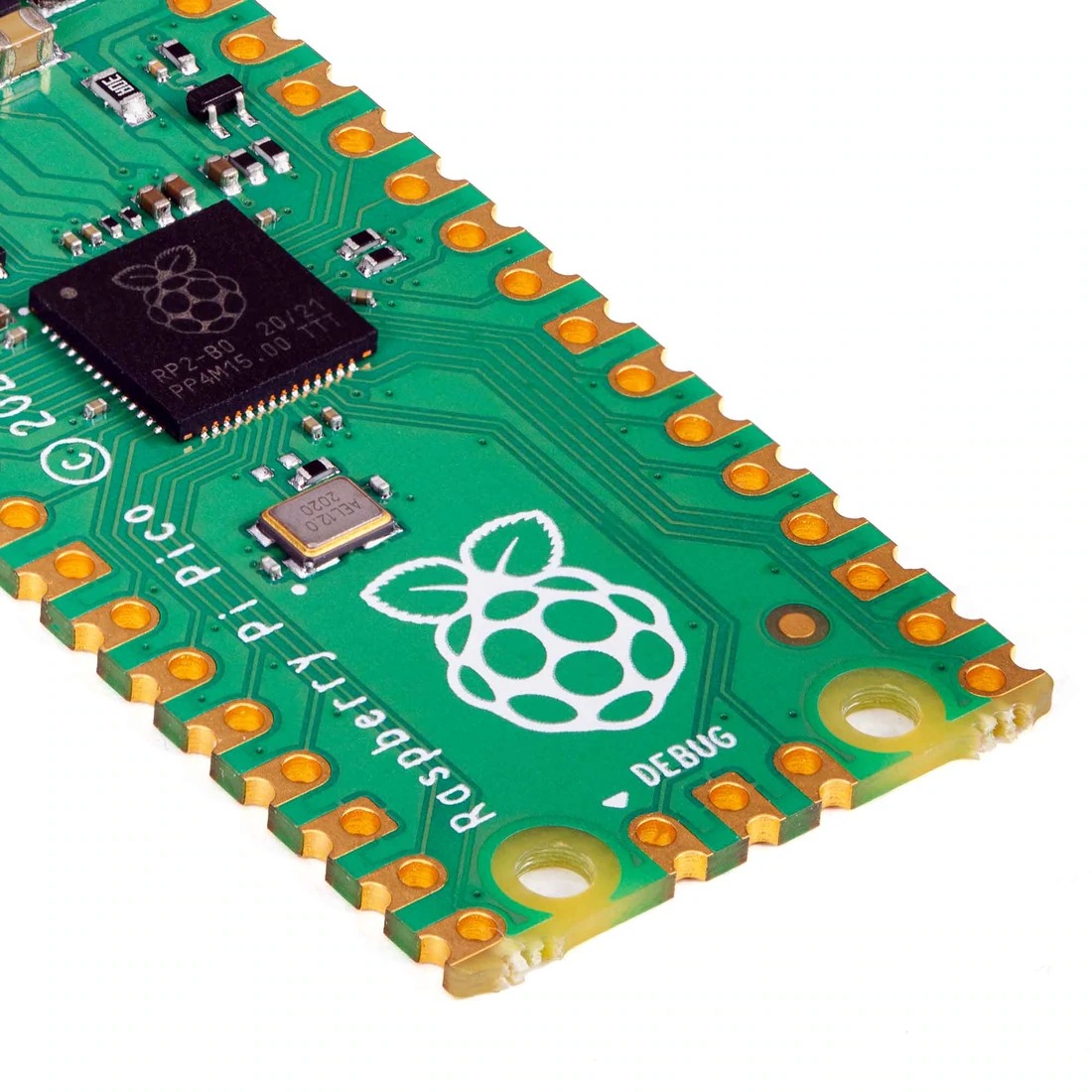
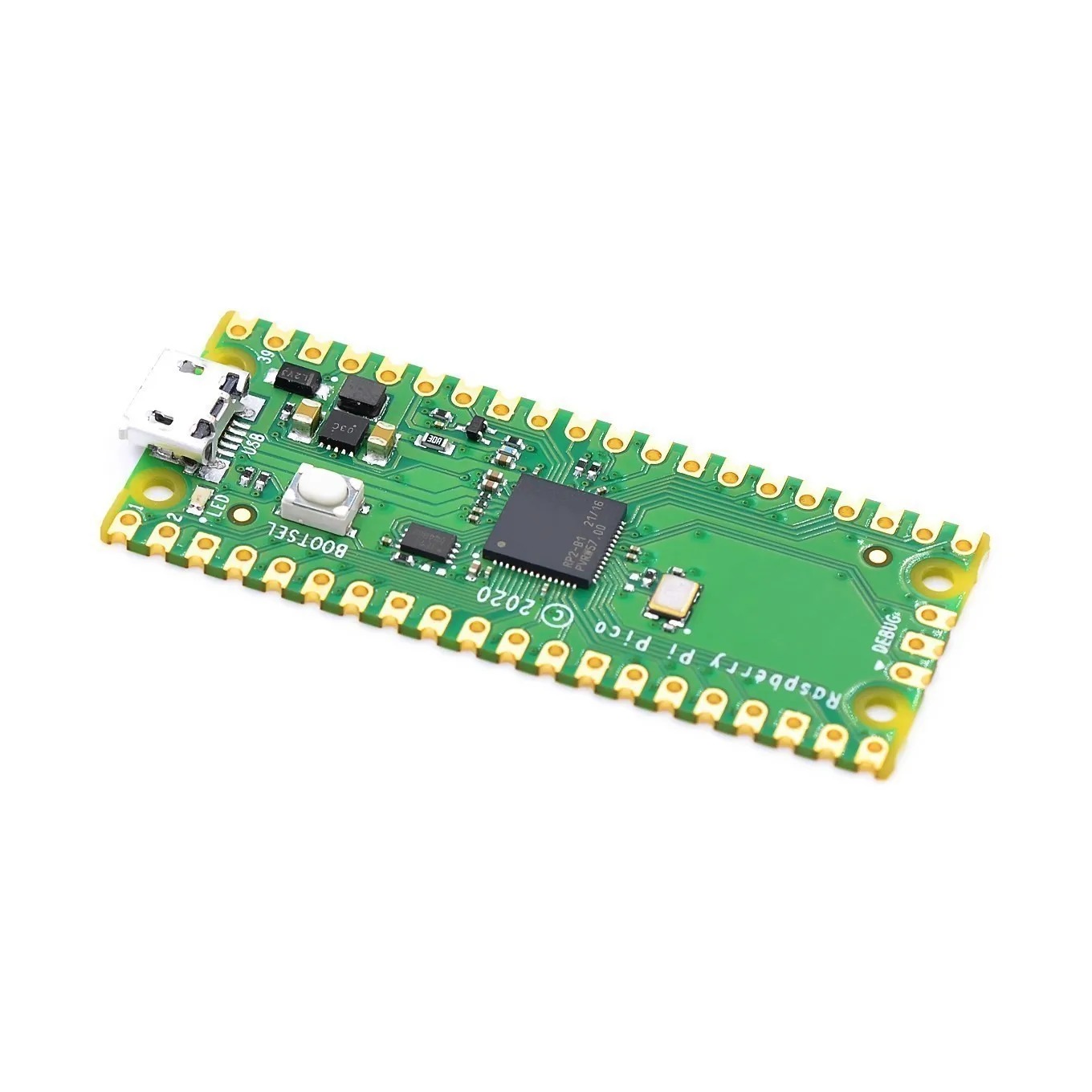



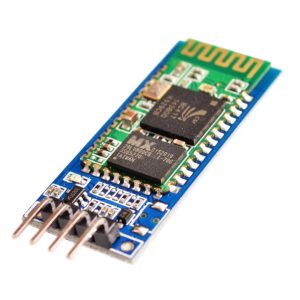

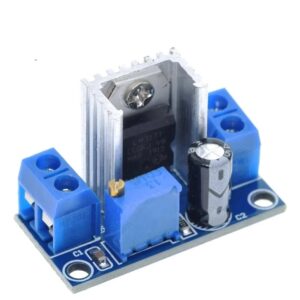



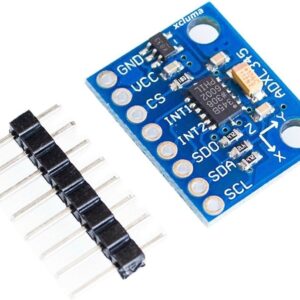
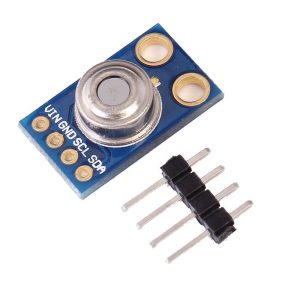
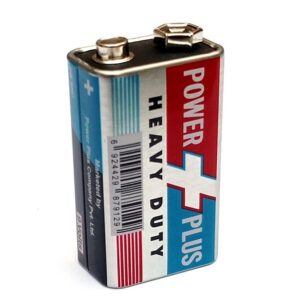

Reviews
There are no reviews yet