Overview
The PICKit 3.5 Debugger and Programmer is a compact, reliable tool for programming and debugging Microchip PIC microcontrollers. Designed for engineers, developers, educators, and hobbyists, the PICKit 3.5 simplifies embedded systems development by delivering fast programming speeds, advanced debugging features, and broad device support.
Key Features and Specifications
- Microchip PIC Debugger: Full debugging support for Microchip PIC microcontroller applications with breakpoints, variable inspection, and program stepping.
- Support for Multiple PIC Devices: Works with a wide range of Microchip PIC devices, making it suitable for diverse embedded projects.
- High-Speed Programming: Fast programming reduces downtime and accelerates test-and-iterate cycles.
- MPLAB X IDE Compatibility: Seamless integration with MPLAB X IDE for straightforward setup and workflow continuity.
- Firmware Updates: Regular PICKit 3.5 firmware updates add new features, improve functionality, and expand device support.
- Compact Design: Portable and easy to carry for fieldwork, lab use, or classroom demonstrations.
Benefits
- Enhanced Debugging: Gain real-time visibility into program execution to find and fix bugs faster.
- Seamless Development: Works with Microchip development tools to streamline programming and debugging workflows.
- Time Savings: Fast programming and intuitive debugging features reduce development time and speed time-to-market.
- Cost Effective: Professional-grade programming and debugging at an affordable price for both professionals and hobbyists.
Real-Life Applications
- Embedded Systems Development: Ideal for building consumer electronics, automotive prototypes, industrial controllers, and IoT devices.
- Microcontroller Programming: Program and configure Microchip PIC microcontrollers accurately and efficiently.
- Robotics: Debug and fine-tune control code for robotics applications.
- Educational Projects: Excellent for labs and coursework that teach embedded systems and microcontroller programming.
- IoT and Smart Devices: Rapidly develop and test firmware for IoT sensors and smart gadgets powered by PIC microcontrollers.
Compatibility and Firmware
The PICKit 3.5 integrates with MPLAB X IDE and supports a broad list of Microchip PIC devices. Keep the tool up to date with regular firmware releases to maintain compatibility with the newest PIC microcontrollers and to receive incremental performance and feature improvements.
How to Use the PICKit 3.5 Debugger and Programmer
- Connect the PICKit 3.5 to your Microchip PIC microcontroller using the supplied programming interface or compatible header.
- Open MPLAB X IDE and select PICKit 3.5 as your programmer/debugger tool in the project settings.
- Load your project, use the debugging tools to set breakpoints, inspect variables, and step through code.
- When ready, program the device and verify operation. Update the PICKit 3.5 firmware when prompted to ensure latest device support.
What is Included
- PICKit 3.5 Debugger and Programmer unit
- USB cable for host connection
- Programming header/cable (as specified on product packaging)
- Quick start guide and warranty information
Support and Resources
Find device support lists, firmware updates, and setup guides via the manufacturer or vendor support pages. Use MPLAB X IDE documentation for debugging and project configuration tips.
Note: Images are for Illustration Purposes Only





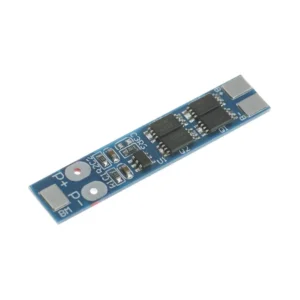



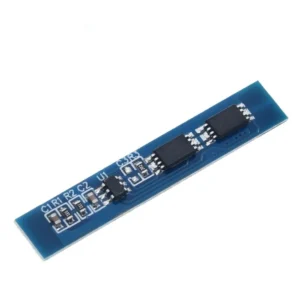






Reviews
There are no reviews yet