Micro USB to USB A Charging Cable Overview
The Micro USB to USB A Charging Cable is a dependable solution for powering and syncing devices with Micro USB ports. Designed for everyday use, this cable offers consistent performance for fast charging and stable data transfer across a wide range of electronics.
Key Features
- Fast charging and data transfer – Efficient power delivery and stable syncing for charging and file transfers.
- Durable construction – Reinforced design reduces wear from repeated plugging and unplugging.
- Universal compatibility – Works with devices that use a Micro USB port, including phones, tablets, cameras, and power banks.
- Plug and play – No drivers or setup required; connect and start charging or transferring data immediately.
- Compact and portable – Lightweight and easy to carry for travel, school, or office use.
Compatibility
This Micro USB to USB A cable is compatible with a wide range of devices that use a Micro USB connector, including:
- Android smartphones and feature phones with Micro USB ports
- Tablets and e-readers with Micro USB charging
- Digital cameras and action cameras with Micro USB
- Portable power banks and battery packs that accept Micro USB input
- Bluetooth speakers, headphones, and many small electronics
Specifications and What to Expect
- Connector A: Standard USB A
- Connector B: Micro USB
- Performance: Supports charging and data sync for compatible devices
- Design: Sturdy build to minimize fraying and connector damage
How to Use
- Plug the USB A end into a wall adapter, computer USB port, or power bank.
- Insert the Micro USB end into your device’s Micro USB port.
- Charging will begin automatically; use your device or transfer files as needed.
- Unplug by holding the connector head to avoid stress on the cable.
Why Choose This Micro USB to USB A Cable
Choose this cable for a reliable, no-fuss charging and syncing experience. Its balance of durability, compatibility, and portability makes it an essential accessory for students, professionals, and hobbyists who need dependable connectivity on the go.
Care and Maintenance
- Avoid sharp bends and do not pull the cable by the cord; pull from the connector head.
- Keep connectors clean and free from dust to ensure a solid connection.
- Store in a dry place and coil gently when not in use.
Note: Images are for Illustration Purposes Only.













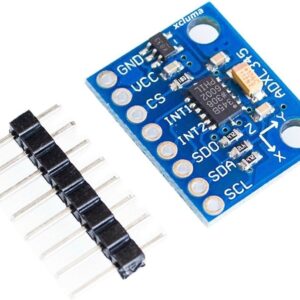

Reviews
There are no reviews yet