-
Boards, Modules & Accessories, Display Modules and LCDs
LCD 16×2 Display Module
- 16×2 Character Display: Shows 16 characters per line on two lines.
- HD44780 Controller: Compatible with standard microcontrollers.
- High Contrast: Clear and bright display for easy readability.
- Backlight Option: Includes LED backlight for visibility in low-light conditions.
- 4-bit and 8-bit Modes: Supports both parallel interfaces for flexible connections.
- Adjustable Contrast: Built-in potentiometer for contrast adjustment.
- Low Power Consumption: Energy-efficient, ideal for battery-powered projects.
- Custom Characters: Create and display custom characters and symbols easily.
SKU: n/a
I2C Module for LCD Display
In stock
Connect your LCD to Arduino or Raspberry Pi with ease. The I2C LCD module reduces wiring, saves space, and makes coding simple.
₨ 200
In stock
I2C Module for LCD Display – Fast, Simple, Efficient
Short Description:
Connect your LCD to Arduino or Raspberry Pi with ease. The I2C LCD module reduces wiring, saves space, and makes coding simple.
What Is an I2C Module for LCD?
The I2C module for LCD is a small adapter that lets you connect a 16×2 or 20×4 character LCD to your microcontroller using only two wires. No more messy wiring or confusing pins.
This LCD I2C adapter board uses the I2C communication protocol, making it easy to use with Arduino, Raspberry Pi, ESP32, and more. Whether you’re a student, hobbyist, or pro, this module simplifies your electronics project.
Key Features of the I2C LCD Module
-
2-Wire I2C Interface: Saves up to 6 GPIO pins
-
Backlight Control: Switch LCD light on or off via code
-
Contrast Adjustment: Built-in potentiometer
-
PCF8574 Chip: Stable I2C communication
-
Compact Design: Fits neatly behind the LCD
-
Easy to Install: Plug-and-play with jumper wires
-
Compatible With: 16×2 and 20×4 LCD displays
Why Choose an I2C Interface for LCD?
Using a LCD display I2C adapter cuts wiring from 16 connections to just 4 (VCC, GND, SDA, SCL). This means faster setups, cleaner projects, and fewer errors.
Perfect for:
-
DIY Projects
-
Student Labs
-
Prototyping Circuits
-
Arduino-based Interfaces
-
Raspberry Pi Projects
Whether you’re monitoring temperature, displaying menus, or building smart devices, this module helps you focus on your project — not the wiring.
Technical Specifications
-
Operating Voltage: 2.5V to 6V
-
Communication: I2C (SDA & SCL)
-
Chip: PCF8574 I/O Expander
-
Adjustable Contrast via Potentiometer
-
Backlight: Controllable by code
-
Pins: VCC, GND, SDA, SCL
-
I2C Address: 0x27 (default, configurable)
Benefits of Using the I2C LCD Display Module
-
Clean Wiring: No tangle of jumper wires
-
Saves Pins: Great for projects needing multiple sensors
-
Simple Coding: Use ready-made I2C LCD libraries
-
Quick Setup: No soldering required
-
Universal Compatibility: Works with all major boards
-
Lightweight and Durable: Lasts long even in test rigs
How to Use I2C LCD Module with Arduino
-
Connect VCC to 5V and GND to ground
-
Connect SDA to A4 and SCL to A5 (Arduino UNO)
-
Use LiquidCrystal_I2C Library in Arduino IDE
-
Upload your sketch and display your message
You can use it to show sensor data, menus, counters, and real-time feedback in your projects.
Where to Use the I2C LCD Display Module
-
Arduino I2C LCD projects
-
Raspberry Pi I2C LCD setups
-
DIY electronics and display systems
-
Sensor monitoring systems
-
School robotics and coding kits
-
LCD screen setups with limited GPIO
-
Smart home display interfaces
Buy I2C LCD Module in Islamabad
Need a reliable I2C module for LCD in Islamabad? Colgroad.com offers original, tested modules at unbeatable prices. Whether you’re buying for a lab, classroom, or personal project, we deliver across Pakistan with secure packaging and support.
Based on 0 reviews
Be the first to review “I2C Module for LCD Display”
You must be logged in to post a review.

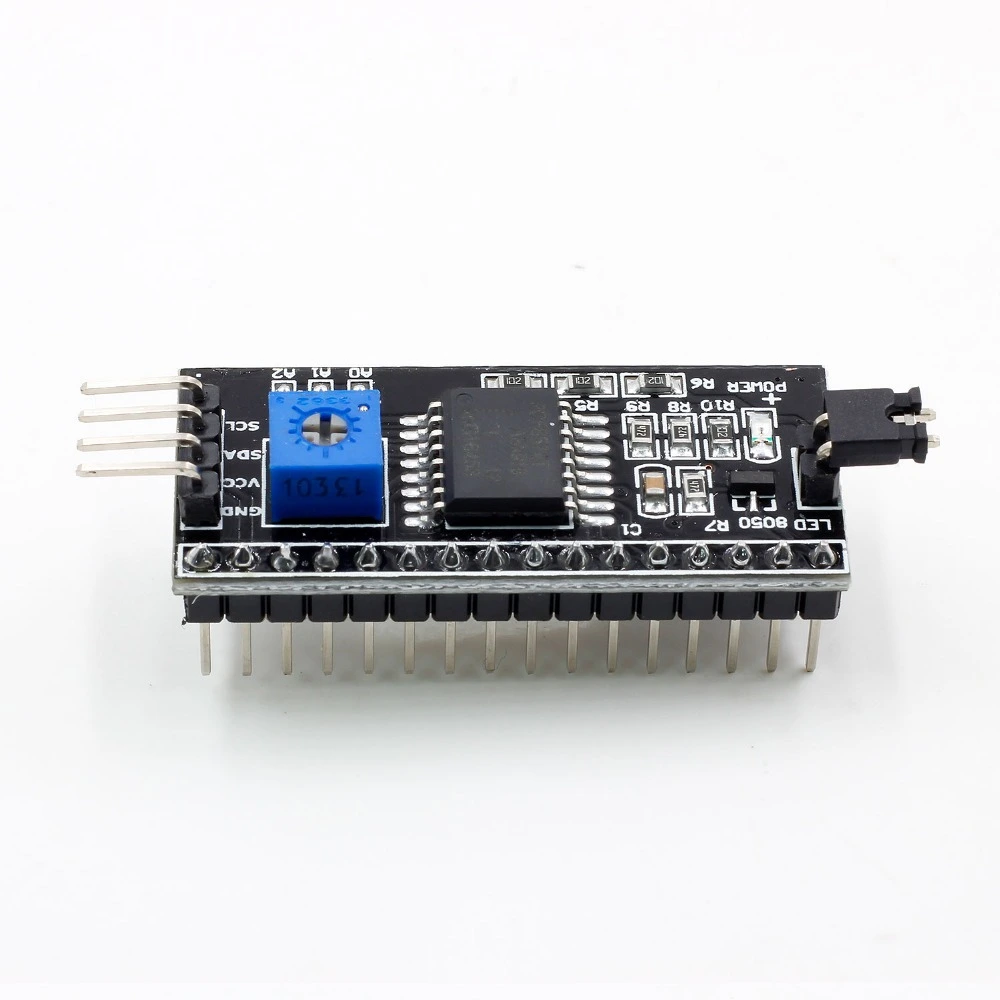
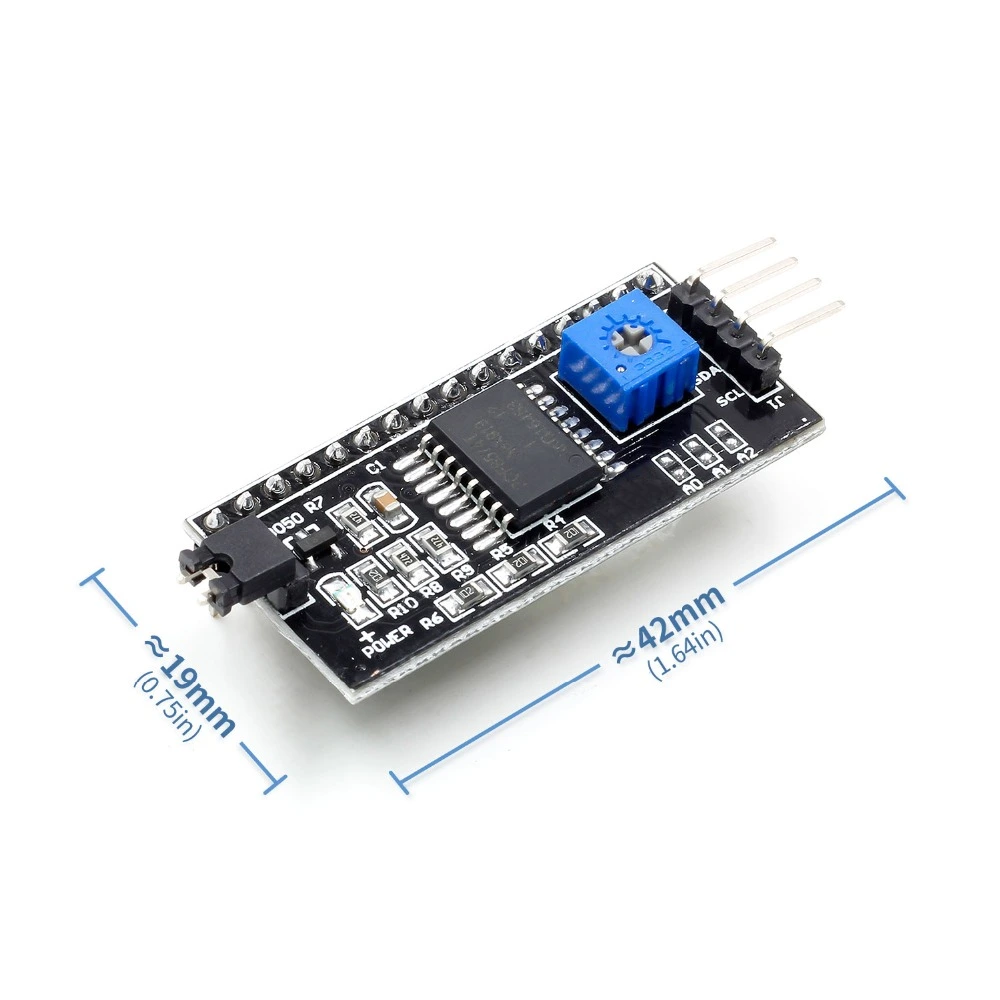
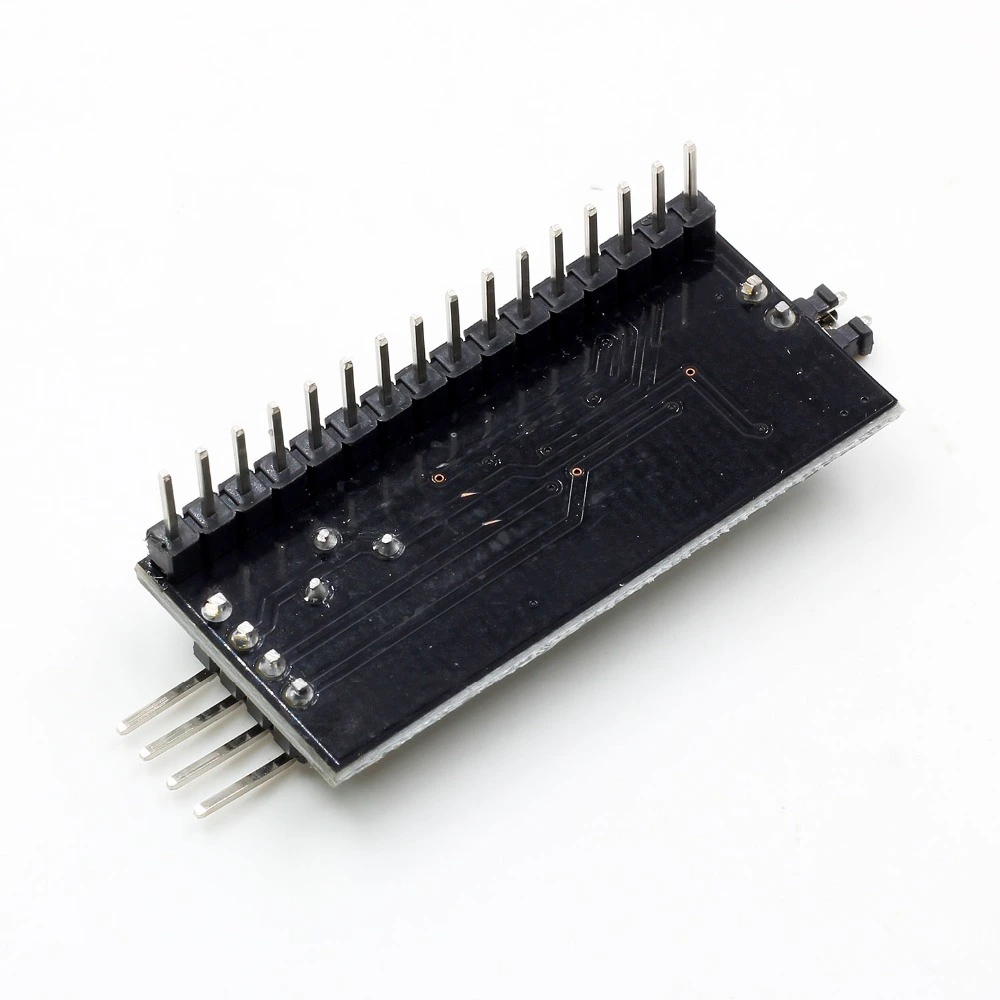
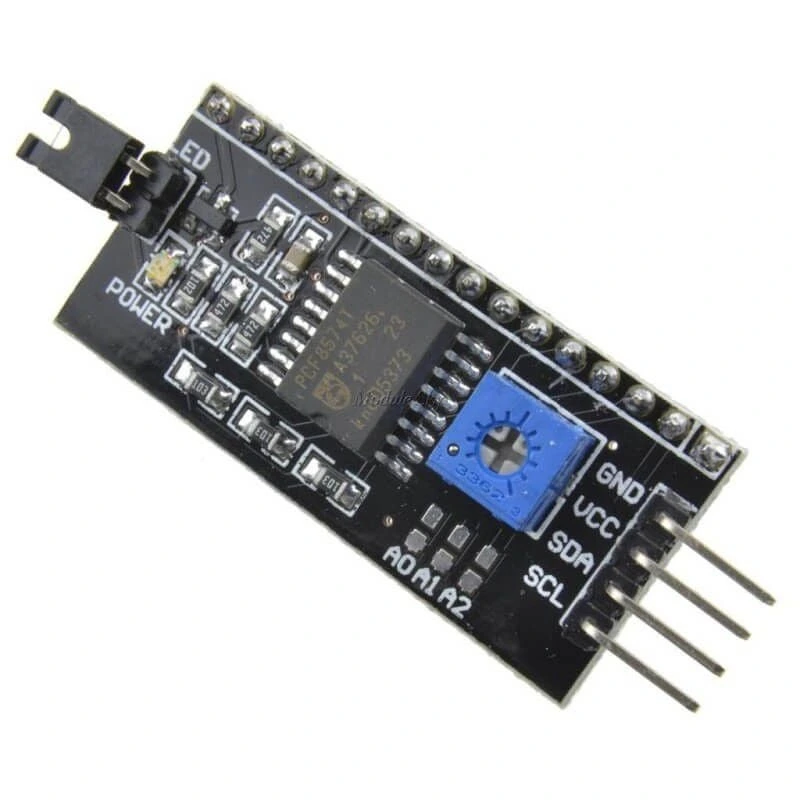






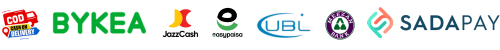
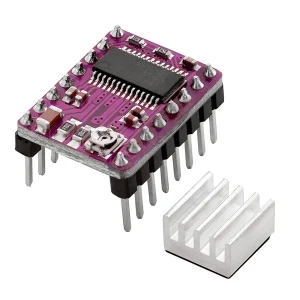


There are no reviews yet.