Product Overview
The Dot Matrix LED Display Module 4-in-1 (MAX7219) is a compact, easy-to-use LED matrix module combining four 8×8 matrices into a single 32×8 display. Driven by the integrated MAX7219 chip, the module simplifies wiring and programming for text, numbers and simple graphics. It is ideal for makers, educators and embedded projects that need a clear, programmable visual output.
Key Features
Integrated MAX7219 Driver
- Built-in MAX7219 driver chip reduces wiring complexity and CPU overhead.
- Supports easy brightness control and multiplexing handled by the driver.
Compact 4-in-1 Matrix
- Four 8×8 LED matrices mounted as one module for a total resolution of 32×8 LEDs (256 LEDs).
- Ideal for scrolling text, simple animations and numeric displays.
Simple SPI Interfacing
- Uses SPI serial communication for fast, reliable control from microcontrollers.
- Compatible with Arduino, Raspberry Pi and most development boards (libraries available such as LedControl, MD_MAX72XX and others).
Brightness Control and Visibility
- Software-adjustable intensity lets you optimize readability indoors or outdoors.
- Low power consumption at 5V operating voltage.
Daisy-Chaining and Expandability
- Modules can be chained together to create longer displays (e.g., large signs or message boards).
- Simple chaining with the module’s IN/OUT connectors keeps wiring neat and scalable.
Compact, Durable Design
- Space-efficient PCB layout and lightweight construction for easy mounting in enclosures or projects.
Technical Specifications
- Driver Chip: MAX7219
- Display Configuration: 4 x 8×8 LED dot matrix (32 x 8)
- Total LEDs: 256 (64 LEDs per 8×8 matrix)
- Communication Interface: SPI (Serial Peripheral Interface)
- Operating Voltage: 5V DC
- Dimensions: Approx. 128mm x 32mm x 13mm (L x W x H)
- Weight: Lightweight and easy to mount
Common Applications
- Scrolling text displays and ticker messages
- Digital clocks, timers and countdown displays
- Information boards, status indicators and public messaging
- DIY electronics projects, wearable LEDs and interactive installations
- Educational kits for learning programming and electronics
Getting Started
To begin using the module, connect VCC to 5V, GND to ground and use the DIN, CS and CLK pins for SPI communication. Popular Arduino libraries (LedControl, MD_MAX72XX) provide ready-to-use functions for drawing text, controlling brightness and chaining multiple modules. Example steps:
- Wire 5V and GND to the module.
- Connect DIN->MOSI, CLK->SCK and CS->SS (or equivalent pins on your board).
- Install a compatible library and upload example sketches to test text and animation.
Why Choose the MAX7219 Dot Matrix Module
- Minimal wiring and easy software support save development time.
- Highly scalable—expand displays simply by daisy-chaining.
- Reliable MAX7219 driver provides consistent brightness and refresh control.
- Great value for hobbyists, educators and product prototypes.
What’s in the Box
- Dot Matrix LED Display Module 4-in-1 (MAX7219) x1
- Basic documentation and pinout guide
Notes and Safety
- Make sure to supply a stable 5V power source. Do not exceed the recommended voltage.
- Images are for illustration purposes only; actual product appearance may vary slightly.
The Dot Matrix LED Display Module 4-in-1 (MAX7219) is a robust option for adding dynamic visual output to your projects. With easy SPI interfacing, adjustable brightness and daisy-chaining capability, it is a practical choice for both beginners and experienced developers.

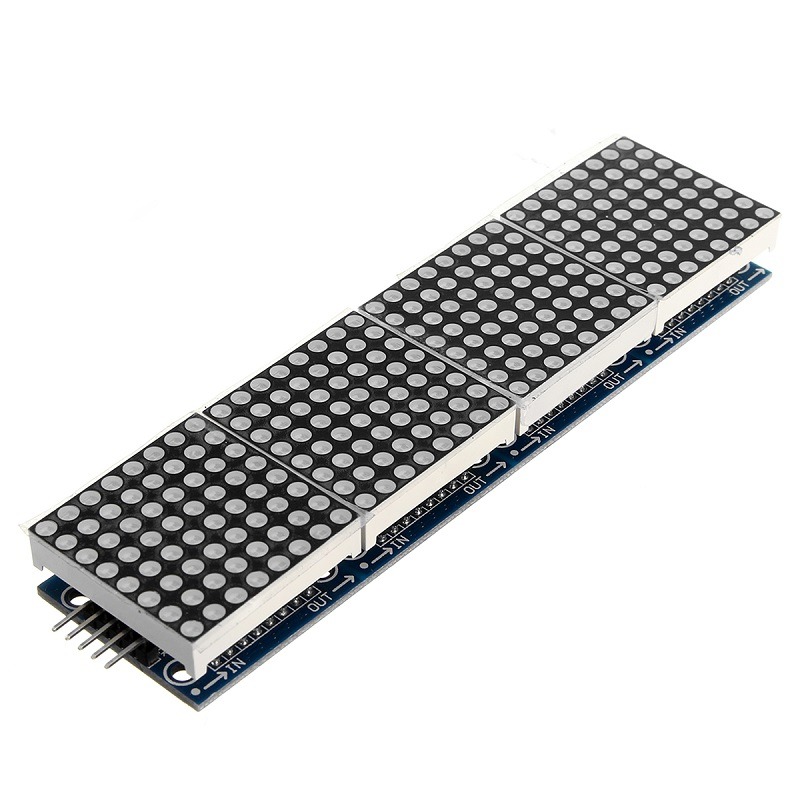
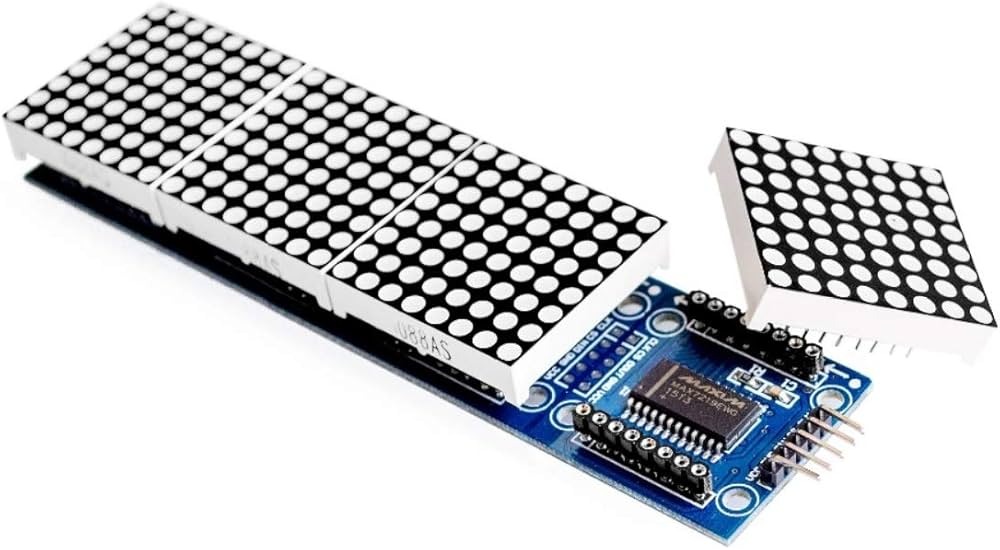
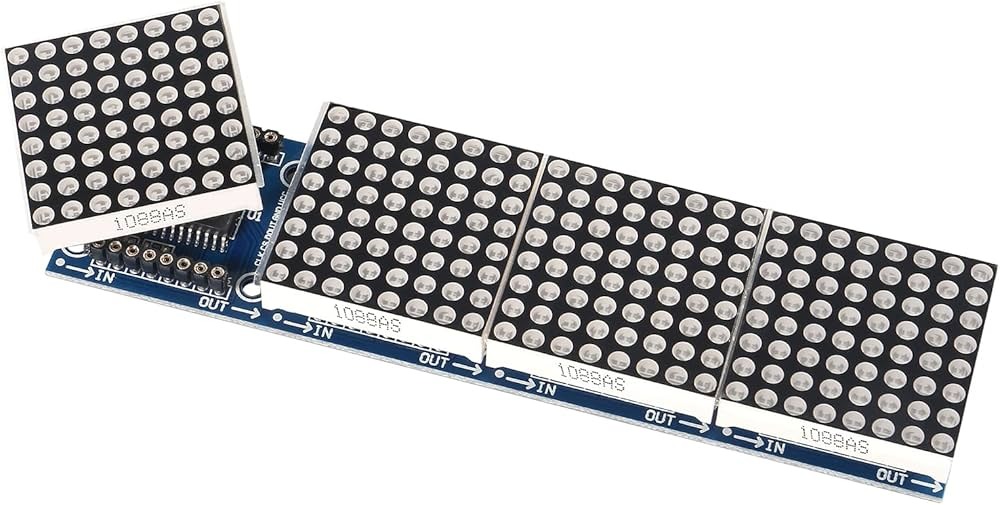




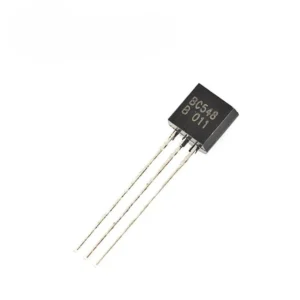




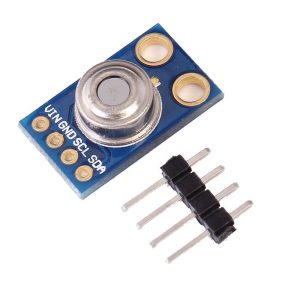



There are no reviews yet.