Overview
The DC-DC Step-Up Booster (MT3608) is a compact, high-efficiency boost converter module designed to raise a lower DC input voltage to a higher adjustable output voltage. Powered by the MT3608 chipset, this module is ideal for battery-powered devices, microcontroller projects, portable electronics, and any application that needs a reliable small-form-factor voltage regulator.
Key Features
- Adjustable Output – Output voltage is user-adjustable up to 28V using the onboard potentiometer, allowing precise tuning for a wide range of devices.
- High Efficiency – Conversion efficiency up to 93% minimizes wasted energy and reduces heat generation compared to linear regulators.
- Wide Input Range – Accepts 2V to 24V input, making it compatible with single-cell lithium batteries, USB supplies, small solar panels, and other DC sources.
- Protection Features – Built-in overcurrent and thermal protection help prevent damage from excessive load or temperature.
- Easy to Use – Simple input and output pads make wiring straightforward for hobbyists and professionals alike.
- Compact – Small footprint fits into space-constrained projects and portable designs.
Specifications
- Chipset: MT3608
- Input Voltage Range: 2V to 24V DC
- Output Voltage Range: Up to 28V DC (adjustable)
- Maximum Output Current: Up to 2A (depending on input voltage and thermal conditions)
- Conversion Efficiency: Up to 93%
- Dimensions: Approximately 36mm x 17mm
Applications
- Power supply for microcontrollers and development boards
- Battery-powered electronics and portable projects
- DIY electronics and hobby projects
- Boosting voltage from small solar panels or USB power sources
- Charging circuits and small portable chargers (with appropriate battery management)
Typical Wiring and Quick Setup
- Connect the input positive and negative to the module input pads (respect polarity).
- Before connecting your load, adjust the onboard potentiometer while measuring the output with a multimeter to set the desired voltage.
- Confirm the output remains stable under the expected load. If you need higher currents, ensure the input source can supply the required power.
- Mount the module in a location with some airflow if you expect sustained high current to help thermal dissipation.
Example
To boost a 3.7V Li-ion cell to 12V: connect the battery to the input, set the potentiometer until the multimeter reads 12V on the output, then connect the load. Note that output power is conserved by input power, so a 12V 0.5A load will draw significantly more current from the 3.7V source depending on efficiency.
Efficiency and Thermal Notes
- Efficiency up to 93% reduces heat but actual efficiency depends on input voltage, output voltage, and load current.
- At high outputs and near-maximum current, the module can become warm. Ensure adequate cooling and avoid exceeding the specified current to prevent thermal shutdown.
Tips and Best Practices
- Always verify polarity before powering the module to avoid damage.
- Measure and adjust the output voltage without a load first, then test under load.
- Use proper wiring and short leads to minimize voltage drop and noise.
- For sensitive electronics, add additional filtering or an RC network on the output if needed.
- Do not exceed the recommended input and output voltage ranges.
Safety and Warnings
- Do not apply more than 24V to the input.
- Set output no higher than 28V to avoid damaging connected devices.
- Observe maximum current ratings and ensure the input source can supply the required power.
- Keep hands and conductive objects away from exposed pads when powered.
Note: Images are for illustration purposes only.



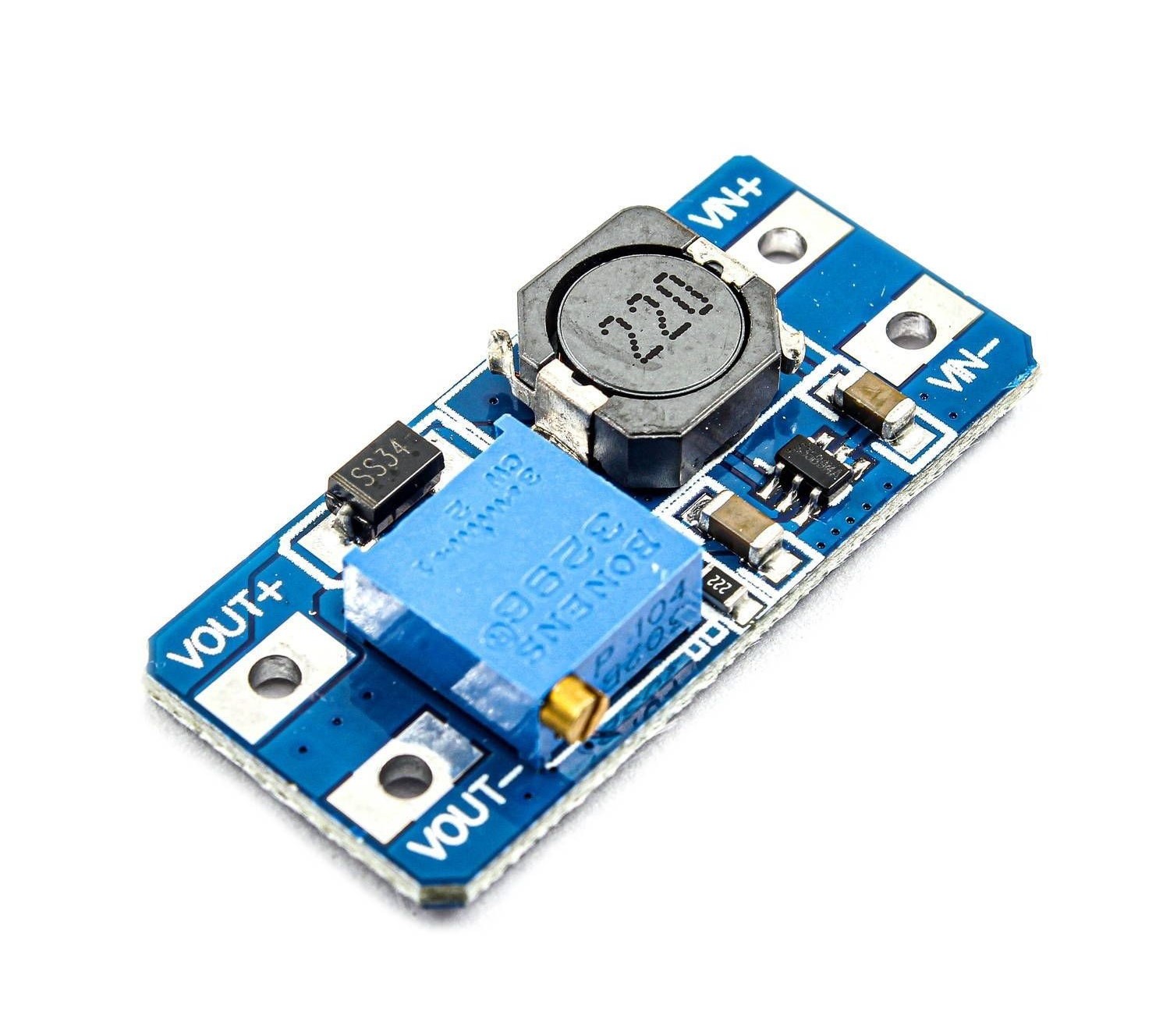




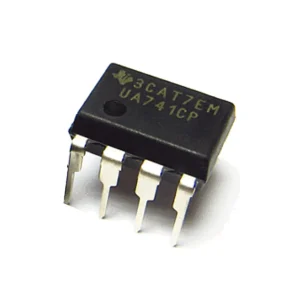




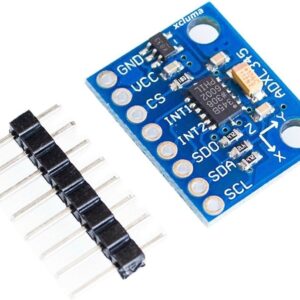


Reviews
There are no reviews yet