CP2102 USB to TTL Module Overview
The CP2102 USB to TTL Module is a compact and dependable USB to serial adapter that bridges modern USB ports and TTL-level devices. Powered by the CP2102 chipset, this module is ideal for microcontroller programming, serial communication, embedded development and debugging. Its small footprint, selectable voltage levels, and LED status indicators make it an easy-to-integrate tool for hobbyists and professionals.
Key Features
- USB to TTL conversion for connecting USB hosts to UART/TTL devices
- CP2102 chipset with USB 2.0 high-speed support for reliable data transfer
- Supports multiple baud rates up to 1 Mbps to suit various serial protocols
- Configurable operating voltage: 3.3V or 5V for broad device compatibility
- 5-pin header: TX, RX, 3.3V, 5V, GND for straightforward wiring
- LED indicators for power and TX/RX activity to provide visual status feedback
- Drivers available for Windows, Linux, and macOS for cross-platform support
Specifications
- Chipset: CP2102
- Data Rates: Up to 1 Mbps
- Operating Voltage: 3.3V or 5V (configurable)
- Connector Type: 5-pin header (TX, RX, 3.3V, 5V, GND)
- Dimensions: Approximately 36mm x 16mm
Pinout and Wiring
Connect the module to your target device using the 5-pin header. Typical connections:
- TX: Module transmit pin to RX of target device
- RX: Module receive pin to TX of target device
- 3.3V / 5V: Select appropriate power rail if you need to power low-voltage devices (check device requirements)
- GND: Common ground between module and target device
Compatibility and Drivers
The CP2102 USB to TTL Module includes driver support for major operating systems. Install the CP2102 drivers for your platform to enable the USB virtual COM port:
- Windows (driver available from vendor)
- Linux (most kernels include CP210x support)
- macOS (driver installation may be required for some versions)
Applications
- Microcontroller programming and serial bootloading
- Serial data logging and communication with sensors or modules
- Embedded system development and debugging
- Connecting TTL devices to a PC for configuration or testing
Quick Start Guide
- Install the CP2102 driver for your operating system if required.
- Set the module voltage to 3.3V or 5V depending on the target device.
- Connect TX to RX and RX to TX between the module and the target device, and connect GND.
- Plug the module into a USB port. Note the assigned COM/tty port in your OS.
- Open a serial terminal at the correct baud rate and begin communication.
Troubleshooting and Tips
- If the device is not recognized, reinstall or update the CP2102 driver.
- Double-check TX/RX wiring and ensure a common ground is present.
- Do not power devices with incompatible voltage levels. Verify 3.3V vs 5V before connecting.
- Use the LED indicators to confirm power and data activity.
Why Choose This CP2102 Module?
This CP2102 USB to TTL Module combines reliable CP2102 chipset performance with flexible voltage options, compact size, and broad OS compatibility. It is a practical USB serial adapter for makers, engineers, and developers who need a simple and effective way to interface TTL devices with a computer.
Ordering Information
Part ID: 5254. Images are for illustration purposes only.

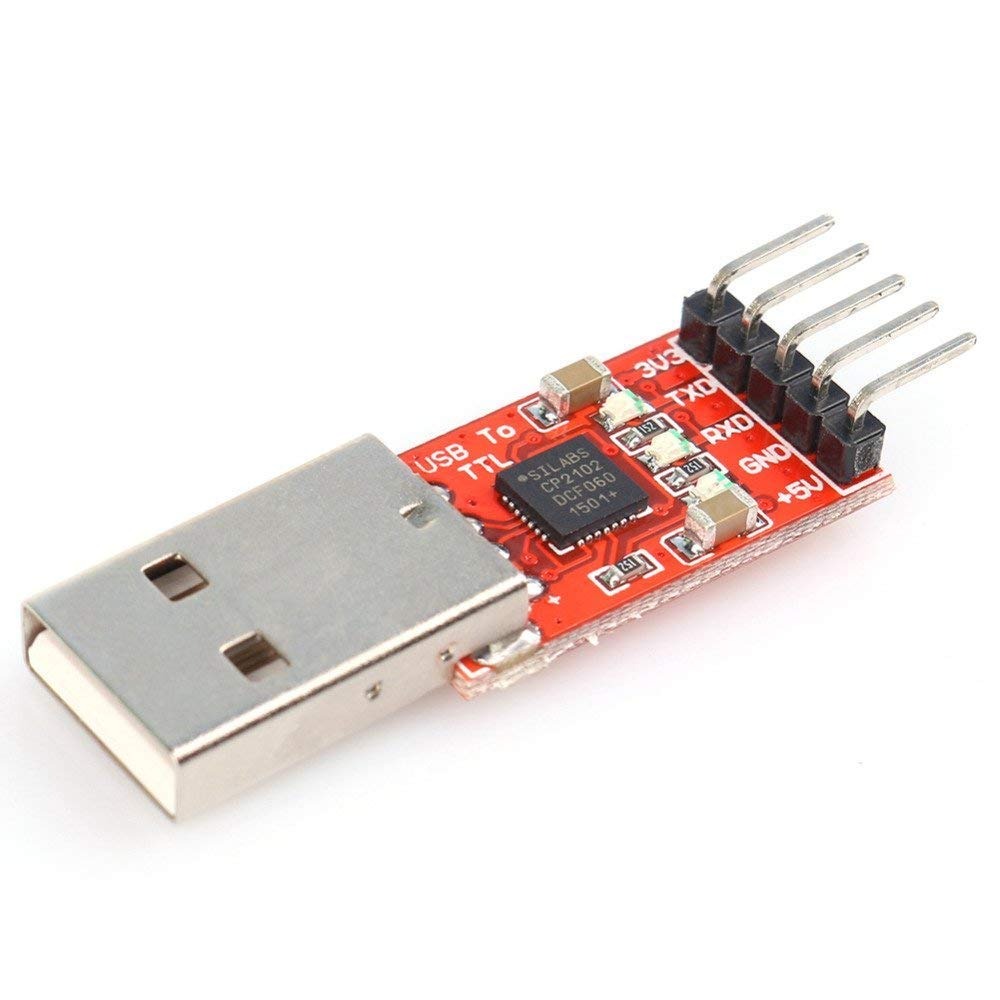

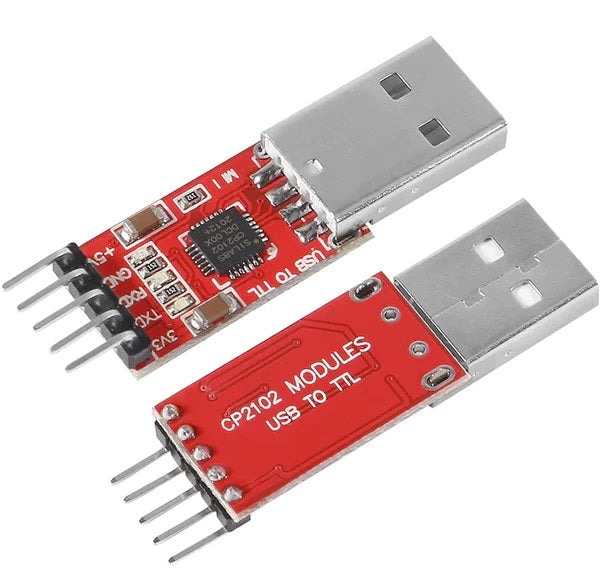
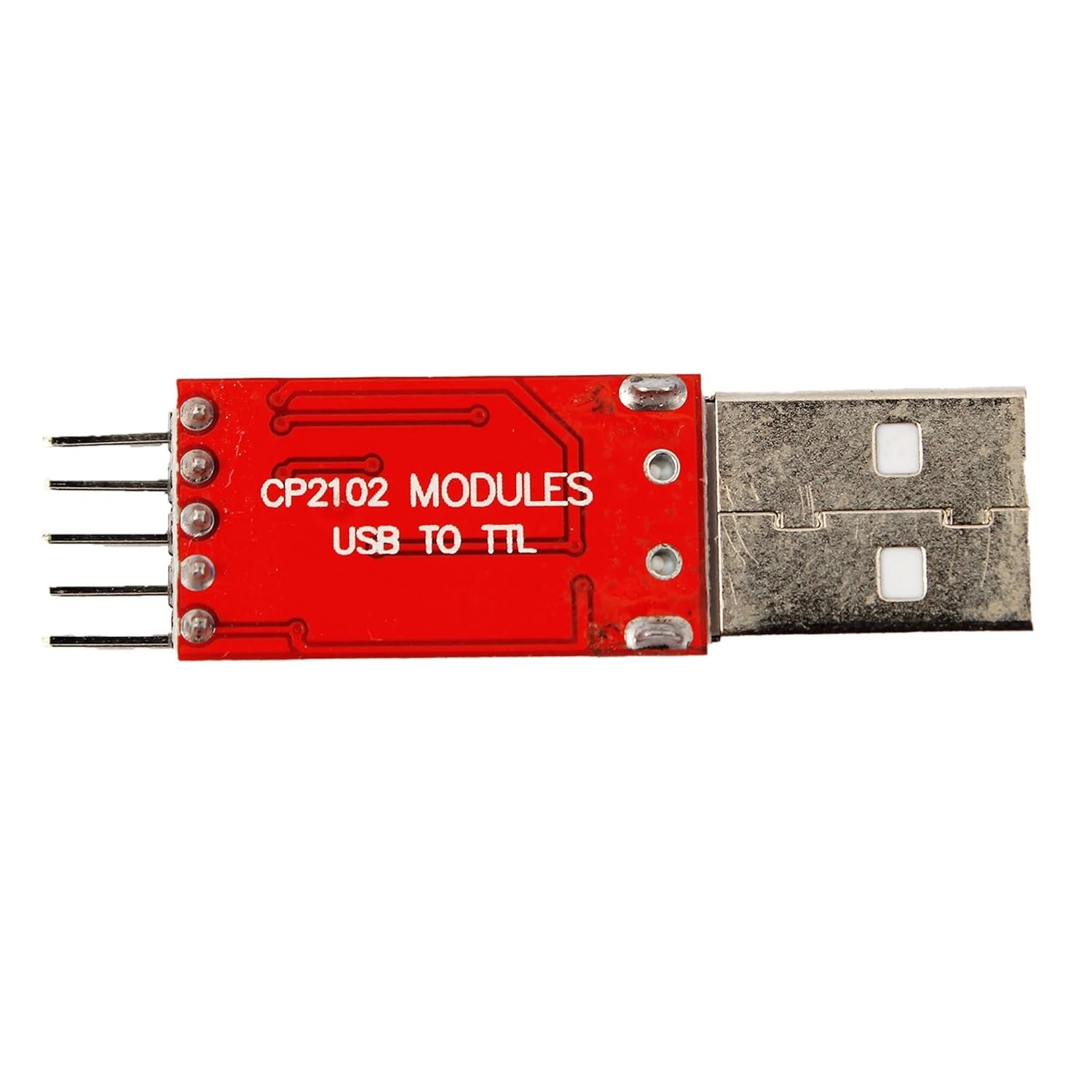




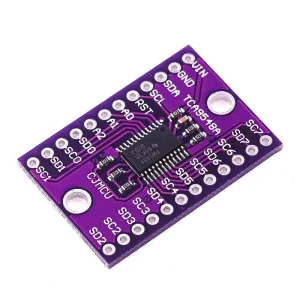

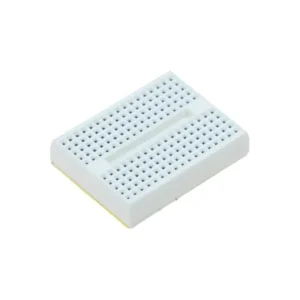





Reviews
There are no reviews yet