Bluetooth Module HC-06 Overview
The Bluetooth Module HC-06 provides a simple, reliable wireless serial connection between microcontrollers and smart devices. Ideal for Arduino projects, robotics, sensor networks, and home automation, the HC-06 is a budget-friendly way to add Bluetooth communication to your embedded system.
Why choose the HC-06 Bluetooth Module
- Quick setup with no special drivers required for most devices
- Stable serial data transfer using Bluetooth 2.0 SPP (Serial Port Profile)
- Beginner friendly and widely supported in Arduino IDE and Android apps
- Affordable and efficient for classroom use and maker projects
Key Features of Bluetooth Module HC-06
- Bluetooth Version: 2.0 + EDR (SPP)
- Default Baud Rate: 9600 bps (configurable via AT commands)
- Full-duplex serial communication (TXD/RXD)
- LED indicators for pairing and data transmission
- Compact form factor: 27mm x 13mm, breadboard and PCB friendly
- Supply Voltage: 3.3V to 6V; Logic Level: 3.3V TTL
- Low current consumption: 30-40mA when connected
Technical Specifications – HC-06 Datasheet Summary
| Parameter | Specification |
|---|---|
| Bluetooth Version | 2.0 + EDR |
| Protocol | Serial Port Profile (SPP) |
| Communication Range | Up to 10 meters |
| Default Baud Rate | 9600 (configurable) |
| Supply Voltage | 3.3V to 6V |
| Logic Level | 3.3V TTL |
| Current Consumption | 30-40mA (connected) |
| Dimensions | 27mm x 13mm |
HC-06 Module Application Ideas
- Wireless control of Arduino-based devices
- Bluetooth-enabled home automation systems
- Data logging and monitoring via Android apps
- Wireless programming and debugging interfaces
- Robotics and sensor networks for education and prototyping
HC-06 Pin Configuration
- VCC – Connect to 3.3V or 5V supply
- GND – Ground
- TXD – Module transmit, connect to microcontroller RX
- RXD – Module receive, connect to microcontroller TX (use level shifting if your MCU is 5V tolerant)
- State – LED/status output showing pairing and connection state
HC-06 Programming and Setup Guide
- Power the module (3.3V to 6V) and wait for the LED to indicate ready state.
- On your Android device or PC, enable Bluetooth and scan for devices. Pair with the HC-06 (default PIN often 1234 or 0000).
- Use any Bluetooth terminal app or Serial Monitor to connect. Default baud is 9600. Change baud via AT commands if needed.
- In Arduino sketches, use SoftwareSerial or a hardware serial port to send and receive data through TXD/RXD pins.
Real-World Scenario – Reliable Local Control
For example, when building a smart home controller for areas with unstable Wi-Fi, the HC-06 lets you control lights and appliances directly from your phone using Bluetooth. This avoids cloud dependency and reduces latency, giving instant and dependable control.
Why Buy HC-06 Module from Colgroad?
- Competitive pricing on quality modules
- Fast delivery in Islamabad and across Pakistan
- Trusted electronics supplier with technical support
- Educational resources and setup help for beginners
Order the Bluetooth HC-06 Module Today
Add the Bluetooth Module HC-06 to your cart to bring wireless serial communication to your next project. Reliable performance and easy setup make it an excellent choice for hobbyists, students, and professionals.
Note
Images are for illustration purposes only.

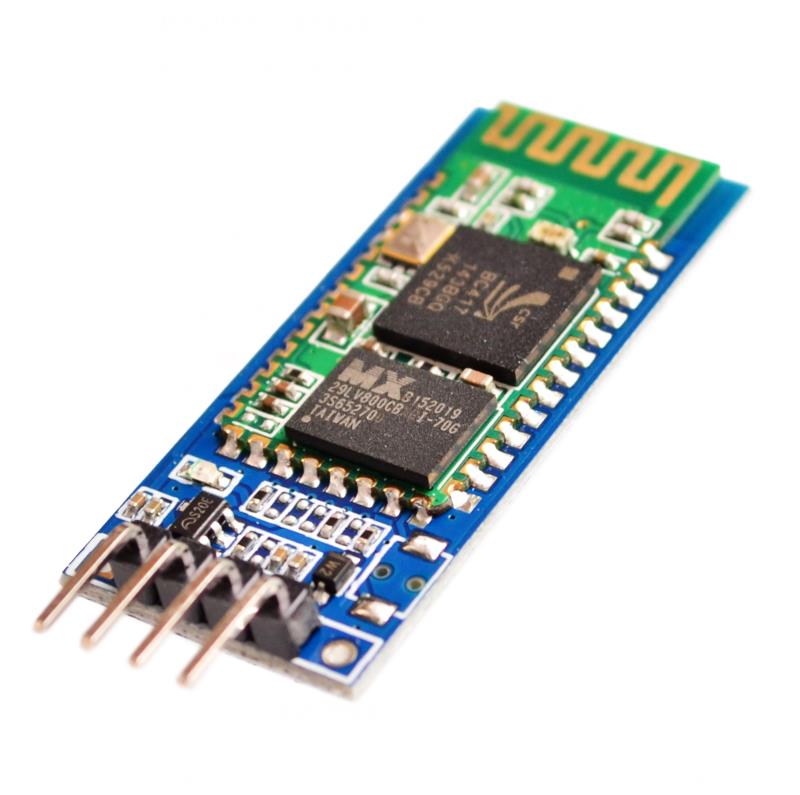
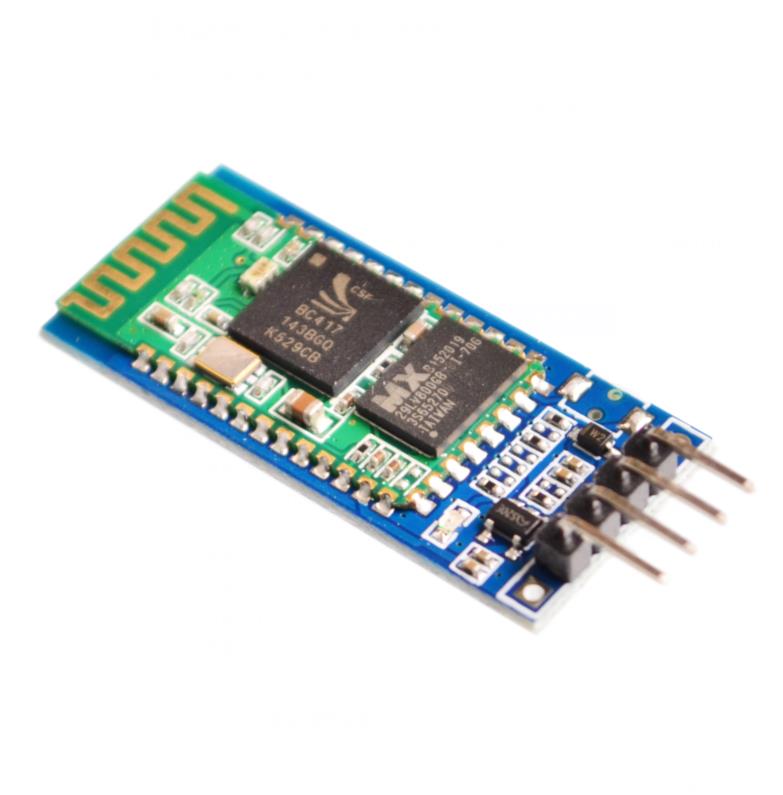
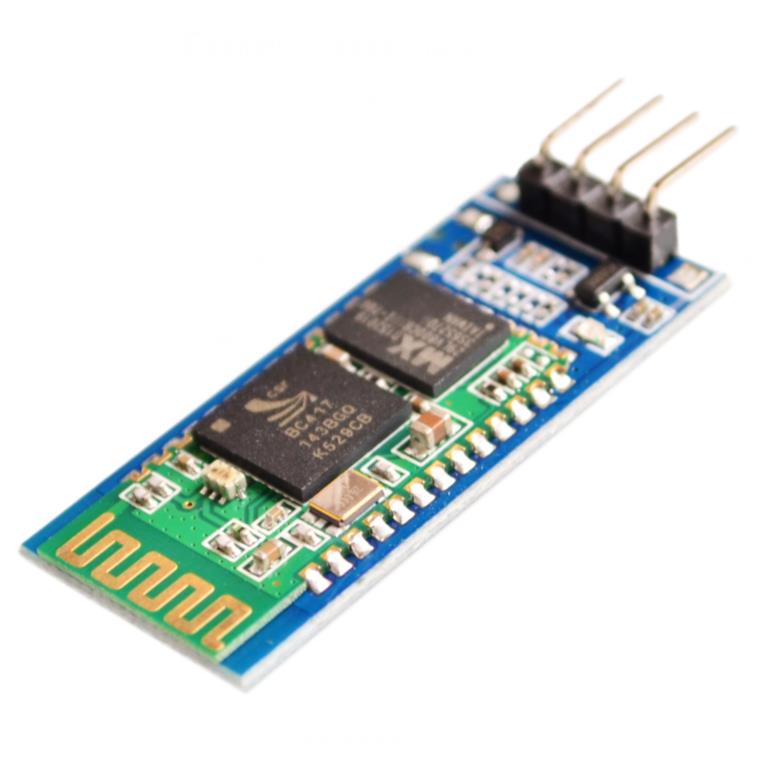

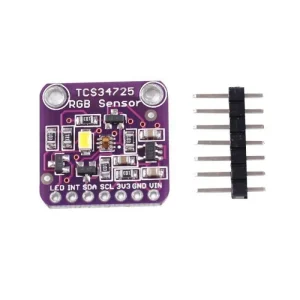







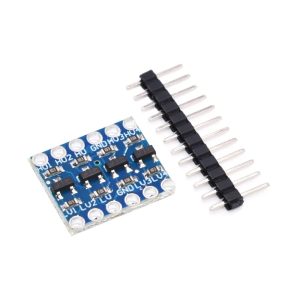


Reviews
There are no reviews yet