Arduino Uno R3 SMD Development Board — Overview
The Arduino Uno R3 SMD Development Board is a reliable, beginner-friendly microcontroller platform built around the ATmega328P in a surface-mount device (SMD) package. It offers the same performance and pinout as the classic Uno while delivering a smaller, more robust component footprint ideal for compact or production-style projects.
Why choose the SMD version?
- Smaller, more durable SMD ATmega328P for better mechanical stability
- Simplified automated assembly for small-batch or professional builds
- Same Arduino Uno R3 compatibility with shields, libraries, and the Arduino IDE
Key Features
- ATmega328P SMD microcontroller for stable and compact operation
- USB interface (CH340 or ATmega16U2 depending on board variant) for programming and serial communication
- 14 digital I/O pins (6 with PWM support) for motors, LEDs, and actuators
- 6 analog input pins for sensors and data acquisition
- UART, SPI, and I2C communication protocols for modules and peripherals
- Operating voltage: 5V (regulated onboard)
- Auto-reset for easy sketch uploading and development
- Reset button, power LED, and status indicators included
- Powered via USB or external adapter (7–12V recommended)
- Strong PCB layout with high-quality SMD components
Technical Specifications
- Microcontroller: ATmega328P (SMD)
- Operating Voltage: 5V
- Input Voltage (recommended): 7–12V
- Digital I/O Pins: 14 (6 PWM)
- Analog Input Pins: 6
- Clock Speed: 16 MHz
- USB: USB-B or micro USB depending on variant (CH340/ATmega16U2)
- Power LED and status indicators: Yes
- Reset Button: Yes
Connectivity and Interfaces
The Uno R3 SMD supports standard Arduino communication protocols and connectors, making it compatible with a wide range of shields and modules:
- UART serial for direct device communication and debugging
- SPI for fast peripheral interfacing (SD cards, displays)
- I2C for multi-sensor networks and low-pin-count devices
- USB for programming and serial monitoring through the Arduino IDE
Applications
- Robotics and automation projects
- Sensor monitoring and data logging systems
- IoT prototypes and connected devices
- School and university electronics labs
- DIY electronics, hobby projects, and rapid prototyping
- Motor control, LED control, and timing circuits
Compatibility and Software
Fully compatible with the Arduino IDE and the extensive Arduino library ecosystem. Works with most standard Uno shields and third-party modules. Drivers may be required for CH340 USB-to-serial variants on some operating systems.
Getting Started
- Install the Arduino IDE from the official Arduino website.
- If required, install the CH340 driver for USB connectivity (Windows, macOS, or Linux instructions available online).
- Connect the board to your computer via USB, select the correct board and port in the IDE, and upload the Blink example to verify operation.
Practical Tips
- Use a regulated 7–12V adapter for reliable external power when not using USB
- Double-check pin mappings when migrating sketches from DIP to SMD variants (pinout is the same for the Uno form factor)
- Remove power when wiring motors or inductive loads; use flyback diodes and proper drivers
Product Notes
Images are for Illustration Purposes Only.

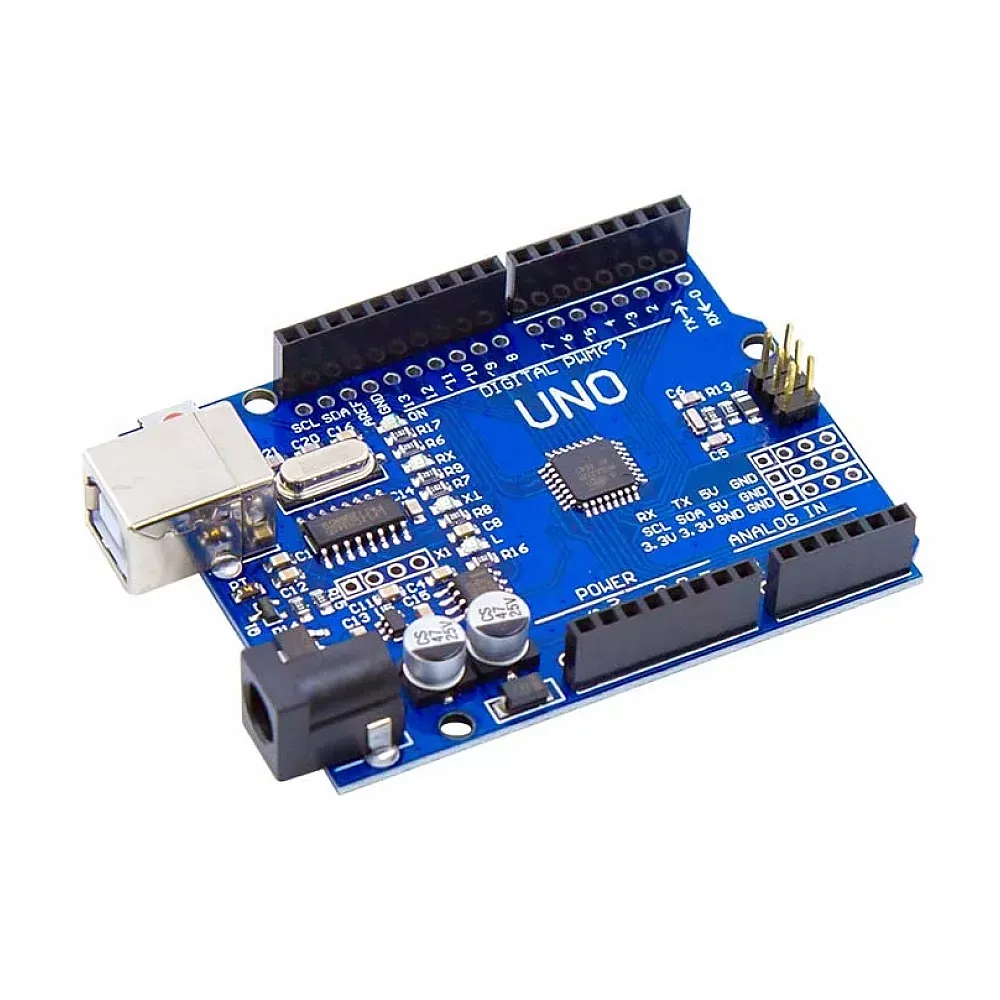
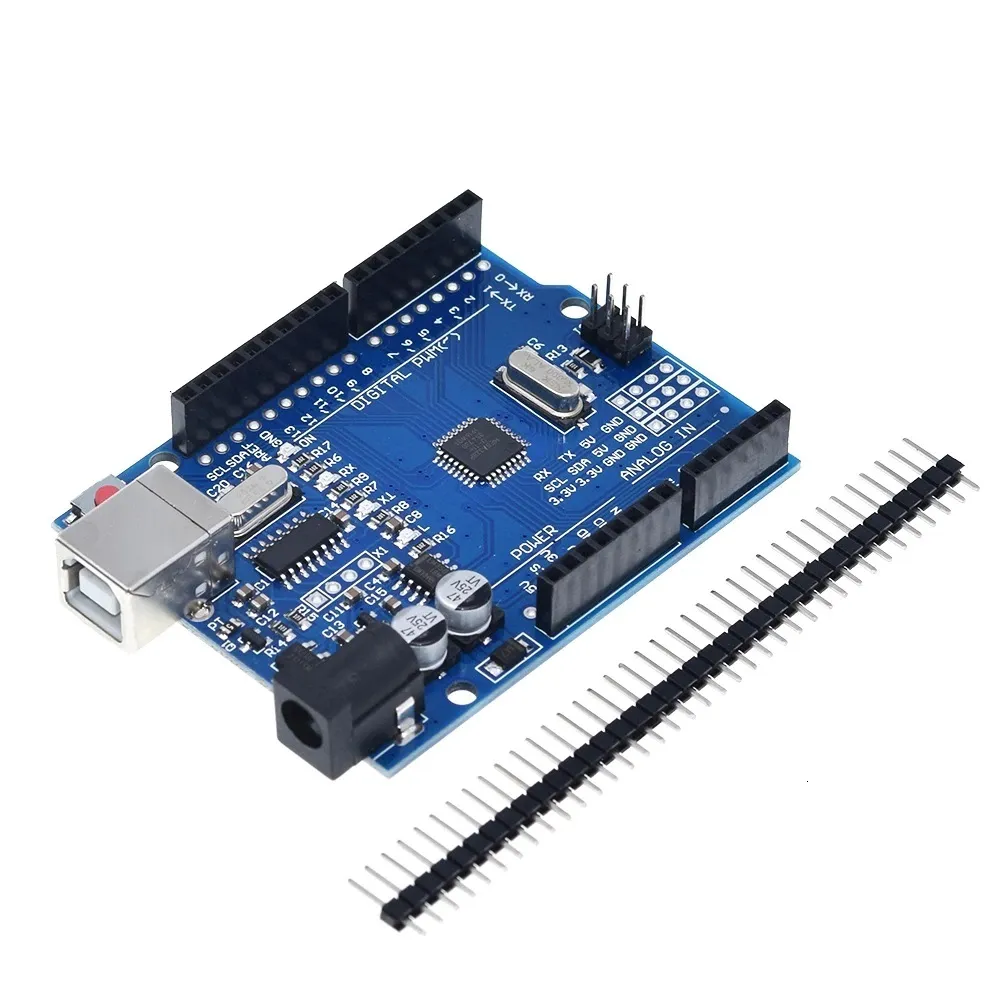







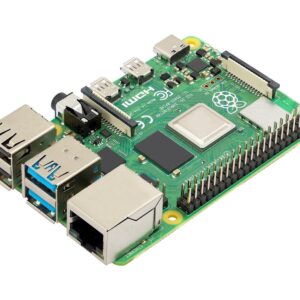

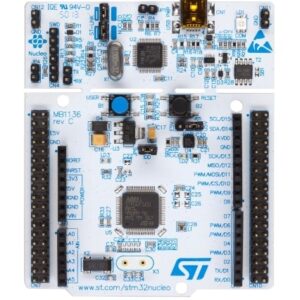
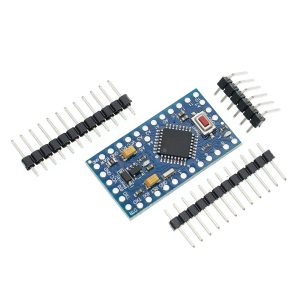

Tushar (verified owner) –
Tushar –
Fiza Ali (verified owner) –
Fiza Ali –