- Boards and Programmers, Boards, Modules and Accessories
Arduino Uno R3 DIP Board with Free USB Cable
- Arduino Uno R3 with ATmega328P in DIP package for easy chip replacement
- Includes free USB Type B cable for programming and power
- 14 digital I/O pins (6 PWM) and 6 analog inputs for flexible projects
- Compatible with the official Arduino IDE and common libraries
- Runs at 5V with recommended 7–12V input via barrel jack or USB power
- Perfect for students, makers, and DIY electronics learning
SKU: n/a - Accessories, Boards, Modules and Accessories
Transparent Acrylic Case for Arduino Uno R3
– Crystal-clear acrylic for full visibility of your Arduino Uno R3 board
– Durable protection against dust, debris and light impacts
– Precision cutouts for easy access to USB, power jack, headers and I/O ports
– Ventilation slots to improve airflow and reduce heat buildup
– Easy assembly with included screws and fasteners
– Compact and lightweight design ideal for portable projects and prototypesSKU: n/a
Arduino Uno R3 DIP Board with Free USB Cable
In stock
- Arduino Uno R3 with ATmega328P in DIP package for easy chip replacement
- Includes free USB Type B cable for programming and power
- 14 digital I/O pins (6 PWM) and 6 analog inputs for flexible projects
- Compatible with the official Arduino IDE and common libraries
- Runs at 5V with recommended 7–12V input via barrel jack or USB power
- Perfect for students, makers, and DIY electronics learning
₨ 1,450 ₨ 1,600
In stock
Arduino Uno R3 DIP Board Overview
The Arduino Uno R3 DIP board with free USB cable is an entry-level Arduino development board built around the ATmega328P in a Dual In-Line Package. This DIP version makes the microcontroller easy to replace and ideal for learning, repair, and prototyping. It is fully compatible with the Arduino IDE and most Arduino Uno R3 shields and tutorials.
Key Features
- ATmega328P Microcontroller (DIP type) – removable and beginner-friendly
- USB Type B interface included – free USB cable for immediate programming and power
- 14 Digital I/O pins (6 PWM) plus 6 analog inputs for sensors and actuators
- 16 MHz clock speed and 32 KB flash memory for sketches and libraries
- Stable 5V operating voltage with recommended 7–12V input via the barrel jack
- Compatible with the Arduino IDE, official libraries, and community examples
Technical Specifications
- Microcontroller: ATmega328P (DIP version)
- Operating Voltage: 5V
- Input Voltage (recommended): 7-12V
- Digital I/O Pins: 14 (6 with PWM)
- Analog Inputs: 6
- Clock Speed: 16 MHz
- USB Type: B (included)
- Flash Memory: 32 KB
- Dimensions: 68.6 mm x 53.4 mm
Why Choose the DIP Version
The DIP ATmega328P lets you remove and replace the microcontroller without soldering. This is a big advantage for learning, classroom use, or when developing projects that may require a replacement MCU. You can experiment freely and swap chips if you need to restore a board quickly.
What You Can Build
- Basic tutorials like Blink, Button, and Analog Read
- Sensor projects: temperature, humidity, light, and gas detectors
- Robotics: motor control, servo projects, and simple autonomous robots
- Home automation: relays, switches, and timed control systems
- IoT prototypes when paired with Wi-Fi or GSM modules
Getting Started – Simple Steps
- Connect the included USB Type B cable from the board to your computer.
- Install the Arduino IDE from the official Arduino website.
- Select the Arduino Uno board and the correct COM port in the IDE.
- Open the Blink example, compile, and upload to test the board.
- Explore sensors, shields, and libraries to expand your project.
What is Included
- 1 x Arduino Uno R3 DIP board (ATmega328P installed)
- 1 x USB Type B cable (included free)
- Quality-checked and packed by Colgroad
Quality and Support from Colgroad
Colgroad works with trusted Arduino Uno R3 suppliers and tests each board for quality before shipping. We provide responsive customer support, careful packing, and fast delivery across Pakistan. Whether you are buying for school, a lab, or home projects, Colgroad aims to make your Arduino journey easy and reliable.
Start Creating Today
Bring your ideas to life with the Arduino Uno R3 DIP board with free USB cable. Buy now at Colgroad.com for fast delivery and great value. Note: Images are for illustration purposes only.
2 reviews for Arduino Uno R3 DIP Board with Free USB Cable
Only logged in customers who have purchased this product may leave a review.
Vendor Information
- Store Name: College Road Electronics
- Vendor: College Road Electronics
-
Address:
Microwave Electronics, Basement Azhar Shaheed Plaza, DAV College Road
Rawalpindi
Punjab
46000 - 4.85 rating from 288 reviews
- Boards, Modules and Accessories
16×2 LCD Keypad Shield for Arduino
– Plug-and-play 16×2 LCD with blue backlight for Arduino UNO and Mega
– Integrated tactile keypad (select, up, down, left, right) for intuitive menus
– No soldering required; stack directly onto your Arduino board
– Durable silicone keys and quality PCB for reliable, long-lasting use
– Easy-to-use Arduino library for custom characters, scrolling, and key reads
– Perfect for rapid prototyping: dashboards, sensor monitors, thermostats, and gamesSKU: n/a - Motors, Drivers and Wheels
A2212 2200KV BLDC Brushless DC Motor
– High-speed 2200KV outrunner motor for fast-response applications
– Brushless design for higher torque and improved efficiency
– Precision copper windings and strong permanent magnets for reliable output
– Lightweight and compact, ideal for drones, RC planes, and robotics
– Durable metal shaft and bearings for smooth rotation and long life
– Wide compatibility with standard ESCs and LiPo batteriesSKU: n/a - Accessories, Boards, Modules and Accessories
LED’s 5mm
– Compact 5mm LED lights ideal for tight spaces and precision circuits.
– Available in single colors (red, green, blue, white) and RGB options.
– Bright, energy-efficient 5mm LED bulbs with long lifespan.
– Clear and diffused lenses for different lighting effects.
– Perfect for Arduino, Raspberry Pi, robotics, and DIY electronics projects.
– Fast delivery in Islamabad for hobbyists and professionals.SKU: n/a - Buck, Boost Converters and Regulators, Boards, Modules and Accessories
LM 317 Adjustable Voltage Regulator Module
 Buck, Boost Converters and Regulators, Boards, Modules and Accessories
Buck, Boost Converters and Regulators, Boards, Modules and AccessoriesLM 317 Adjustable Voltage Regulator Module
- Adjustable output voltage from 1.25 to 37V using a single potentiometer
- Delivers up to 1.5A with proper heat sinking for small to medium devices
- Includes thermal shutdown and current limiting for safe operation
- Compact, easy to integrate into DIY, Arduino, and battery-powered projects
- Ideal for battery chargers, LED drivers, and custom power supplies
- Cost-effective solution for hobbyists and professionals requiring stable DC voltage
SKU: n/a - Batteries, Cells and Power Supply
3.7V 800mAh 803035 2.96Wh LiPo Rechargeable Battery
– Nominal voltage 3.7V, capacity 800mAh (2.96Wh)
– Slim 8 x 30 x 35 mm profile ideal for tight spaces
– Lightweight lithium polymer chemistry for high energy density
– Optional PCM protection against overcharge, over-discharge, and short circuit
– 300 to 500 charge/discharge cycles under normal use
– Ideal for IoT devices, wearables, RC models, DIY electronics, and handheld gadgetsSKU: n/a

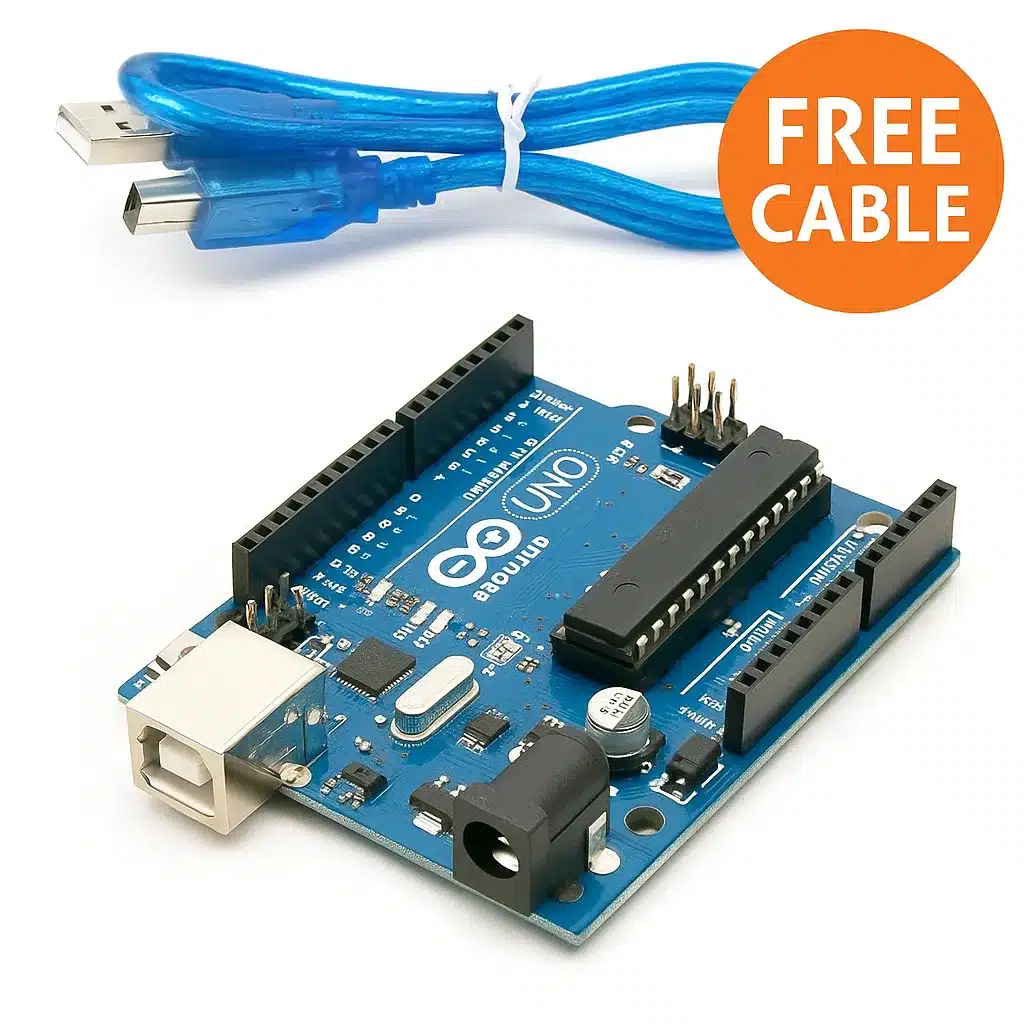
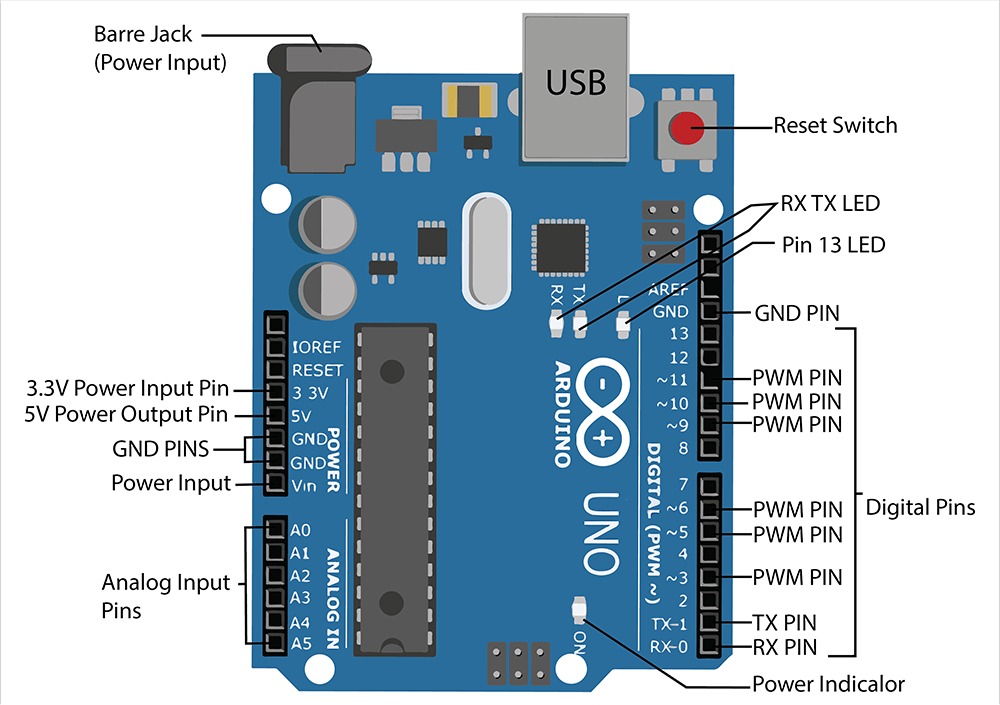
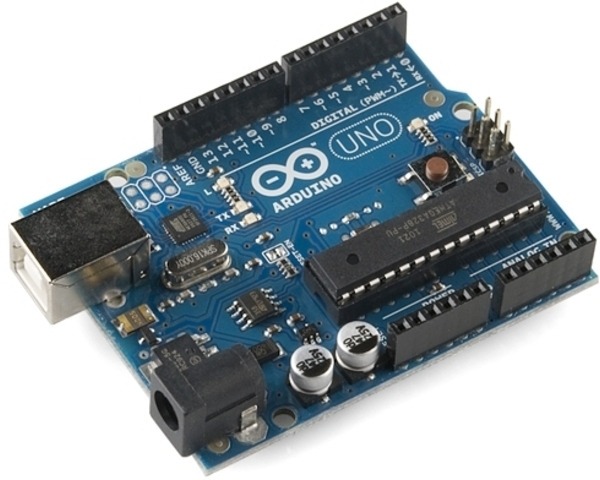







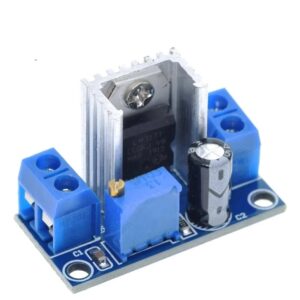






Afaq (verified owner) –
Afaq –
Anonymous (verified owner) –
Anonymous –