The Arduino Uno + Mega USB Cable is a high-quality USB cable designed specifically for use with the Arduino Uno and Arduino Mega 2560 boards. This cable is an essential accessory for any Arduino enthusiast, providing reliable and fast connections for programming, data transfer, and power supply. Whether you are developing a new project or performing routine maintenance, this cable ensures stable communication between your Arduino board and computer.
Key Features
- High Compatibility: Specifically designed to work seamlessly with Arduino Uno and Mega 2560 boards, ensuring perfect fit and reliable connections.
- Durable Construction: Made from high-quality materials, the cable is built to withstand regular use and ensures long-term durability.
- Fast Data Transfer: Supports USB 2.0 for fast and efficient data transfer, making programming and debugging quick and easy.
- Stable Power Supply: Provides a stable power supply to your Arduino board, ensuring consistent performance during development and testing.
- Generous Length: The cable length of 1 meter (3.3 feet) offers flexibility and convenience, allowing you to position your Arduino board comfortably while connected to your computer.
- Plug-and-Play: Simple to use with plug-and-play functionality, no additional drivers are needed for most operating systems, making setup quick and hassle-free.
- Versatile Use: In addition to Arduino boards, it can be used with other devices that require a USB Type-A to USB Type-B connection.
Specifications
- Compatibility: Arduino Uno, Arduino Mega 2560, and other USB Type-B devices
- Connector Type: USB Type-A to USB Type-B
- Data Transfer Rate: USB 2.0 (up to 480 Mbps)
- Material: High-quality plastic and metal for durability
- Color: Blue
Applications
- Programming: Ideal for uploading sketches and programs to your Arduino Uno and Mega 2560 boards.
- Data Transfer: Efficiently transfer data between your Arduino and computer for development and debugging purposes.
- Power Supply: Provides a reliable power connection to your Arduino board for consistent performance.
- Prototyping: Essential accessory for any prototyping setup involving Arduino boards.
- Educational Use: Perfect for classrooms and labs where Arduino is used for teaching electronics and programming.
Usage Instructions
- Connect the Cable: Plug the USB Type-A end into your computer and the USB Type-B end into your Arduino Uno or Mega 2560 board.
- Install Drivers: If required, install the necessary drivers for your Arduino board. Most operating systems will recognize the board automatically.
- Upload Code: Use the Arduino IDE to upload sketches to your board. The cable supports fast data transfer for efficient programming.
- Power the Board: The cable provides power to your Arduino board, ensuring it operates correctly during development and testing.
Note: Images are for illustration purposes only.
Customer Support
We are committed to providing excellent customer support. If you have any questions or need assistance with your Arduino Uno + Mega USB Cable, please contact our support team for prompt and reliable help.
Ensure seamless and reliable connections for your Arduino projects with the Arduino Uno + Mega USB Cable. Its durable construction, fast data transfer, and stable power supply make it an indispensable accessory for any Arduino enthusiast or professional.









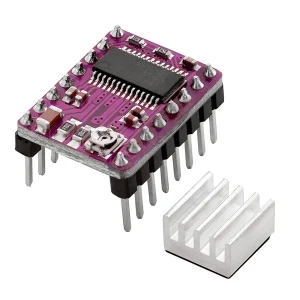
There are no reviews yet.