Arduino Mega 2560 without Logo Overview
The Arduino Mega 2560 without Logo is a high-capacity microcontroller board built around the ATmega2560. It provides a large number of input and output pins, significant memory, and multiple serial interfaces, making it ideal for complex electronics projects in robotics, automation, education, and prototyping. Despite the absence of branding, this board delivers the same core features and compatibility that makers and professionals expect.
Why choose the Arduino Mega 2560 without Logo
- Extensive I/O and memory for large sketches and multi-peripheral applications
- Multiple hardware serial ports simplify communication with sensors, GPS, GSM, and other modules
- Fully compatible with the Arduino IDE and most Arduino shields for easy development and expansion
- Durable build quality for reliable long-term projects
Key Features
- Microcontroller: ATmega2560 with 256 KB flash, 8 KB SRAM, 4 KB EEPROM
- Digital I/O: 54 pins (15 PWM outputs) for sensors, drivers, and displays
- Analog Inputs: 16 channels for precision sensor readings
- Serial Communication: 4 hardware UARTs for multiple serial devices
- USB Connection: Type B connector for programming and USB communication
- ICSP Header: In-Circuit Serial Programming for bootloader and direct MCU programming
- Power: Operates at 5V; recommended external input 7-12V or via USB
- Clock Speed: 16 MHz
Technical Specifications
- Microcontroller: ATmega2560
- Operating Voltage: 5V
- Input Voltage (recommended): 7-12V
- Digital I/O Pins: 54 (15 PWM outputs)
- Analog Input Pins: 16
- DC Current per I/O Pin: 20 mA
- Flash Memory: 256 KB (8 KB used by bootloader)
- SRAM: 8 KB
- EEPROM: 4 KB
- Clock Speed: 16 MHz
- USB Connection: Type B
- Dimensions: 101.52 mm x 53.3 mm
- Weight: 37 g
Typical Applications
- Robotics: control multiple motors, encoders, sensors, and communication modules
- Home Automation: manage numerous inputs and outputs for advanced automation systems
- Industrial Control: suitable for automation tasks requiring many I/O channels
- Education and Research: ideal teaching board for advanced microcontroller topics
- Prototyping: build and test large projects with extensive peripheral needs
Getting Started
- Install the Arduino IDE from the official Arduino website.
- Connect the board to your computer using a USB Type B cable.
- Open the Arduino IDE, go to Tools -> Board and select “Arduino Mega 2560”. Then select the correct COM port in Tools -> Port.
- Write or load an example sketch, then click Upload. The board will reset and run your code.
- Connect sensors, actuators, shields, or modules to the I/O pins and test your project.
Compatibility and Expansion
This board works with the majority of Arduino shields, sensor modules, motor drivers, and communication modules. Use libraries available in the Arduino IDE to accelerate development and integrate peripherals quickly.
Support and Warranty
We provide customer support to help with setup, troubleshooting, and compatibility questions. If you encounter any issues, contact our support team for prompt assistance.
Note
Images shown for illustration only. Product is sold without branding or logo but with the same functional features described above.

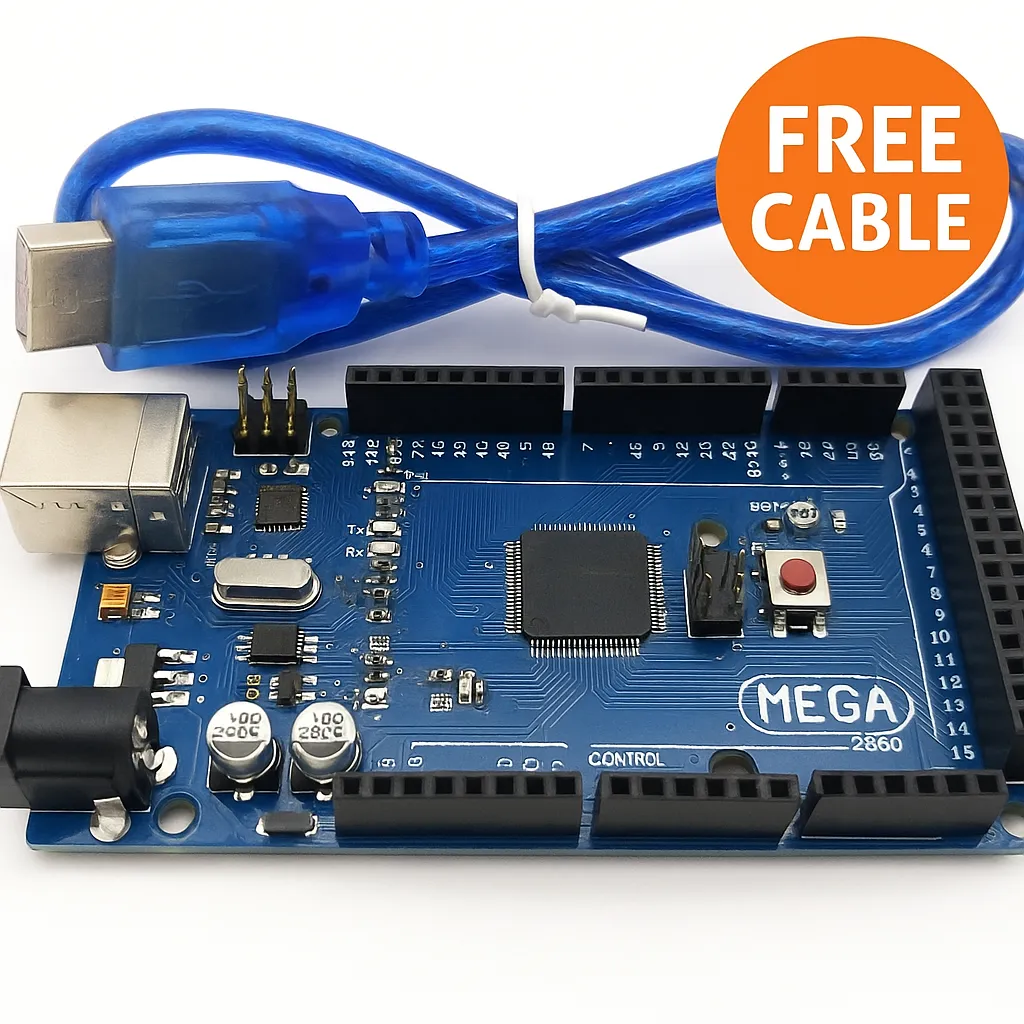
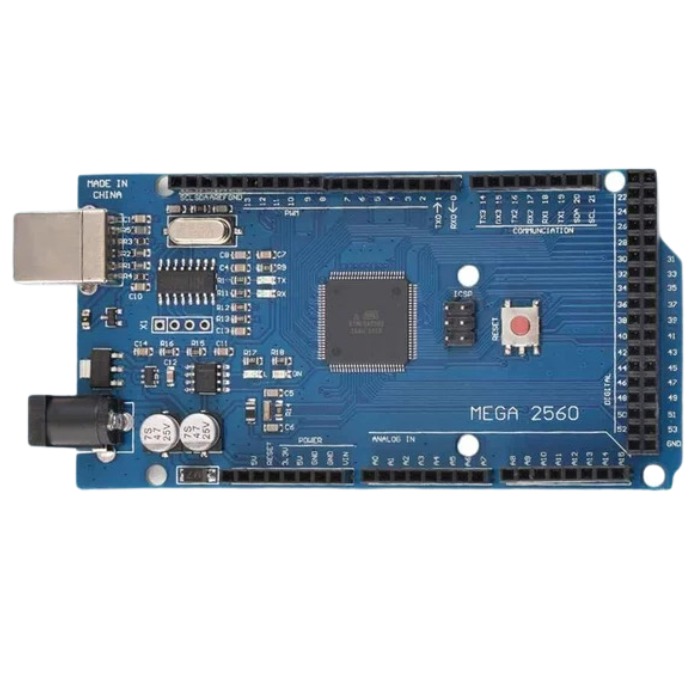

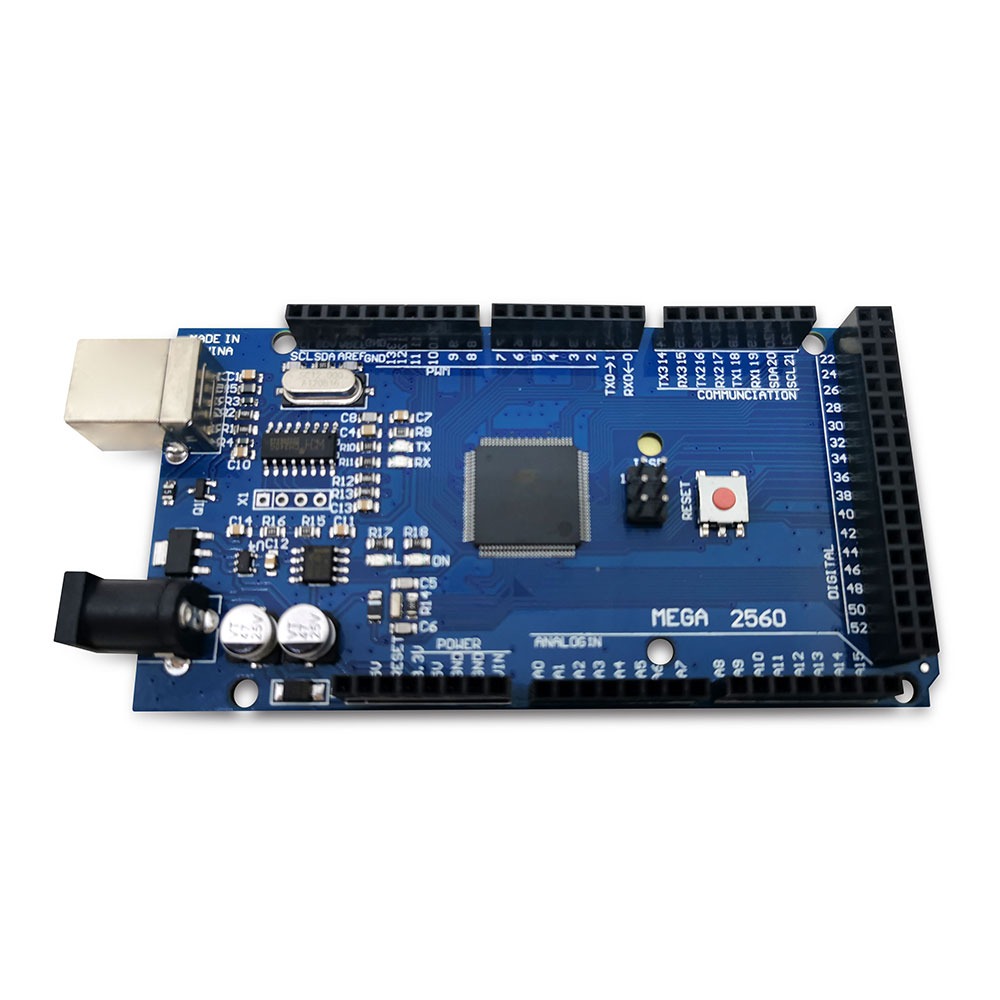


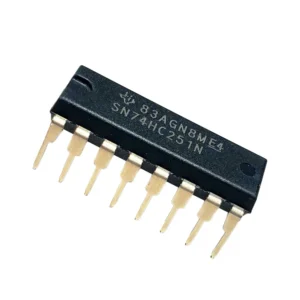





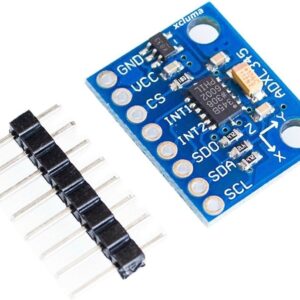



Reviews
There are no reviews yet