About the 4.3 inch LCD touch screen for DALY BMS
The 4.3 inch LCD touch screen for DALY Smart BMS adds an intuitive, on-board interface to DALY battery management systems. Designed to show live cell voltages, pack data, current, temperature, and alarm status at a glance, this DALY smart BMS screen puts critical battery information where you need it most.
Key features of the 4.3 inch touch display for DALY BMS
- High-resolution display – 480 × 272 pixels on an IPS TFT panel for wide viewing angles and vibrant, readable colors.
- Responsive resistive touch – Works with gloved hands or a stylus for flexible on-site operation.
- Real-time battery data – Live readouts for pack voltage, individual cell voltages, charge and discharge current, and temperature.
- Plug-and-play connection – 6-pin FFC ribbon cable interfaces directly with the DALY BMS header for simple installation.
- Compact and low profile – Measures 110 × 70 × 15 mm and weighs 75 g, easy to mount in control panels or enclosures.
- Low power consumption – Typical draw is 100 mA or less when the backlight is on, minimizing battery drain.
Technical specifications
- Screen size: 4.3 inches diagonal, 480 × 272 resolution
- Display type: IPS TFT LCD
- Touch panel: Resistive touchscreen
- Interface: 6-pin FFC ribbon cable for DALY BMS display port
- Operating voltage: 12 V to 60 V DC (powered by battery pack)
- Power draw: ≤ 100 mA with backlight on
- Operating temperature: -20 °C to +70 °C
- Dimensions: 110 mm × 70 mm × 15 mm (including bezel)
- Weight: 75 g
Benefits of adding a DALY BMS touch screen
- Instant insight – Check pack health, cell balance, and alerts without connecting to a PC.
- User-friendly interface – Tap through menus and charts quickly without extra buttons or software.
- Improved safety – See over-voltage, under-voltage, or over-temperature events immediately on-screen.
- Better energy management – Monitor charge and discharge trends to extend battery life.
- Durable design – Sturdy plastic bezel protects the screen from dust and light impacts.
How to install the 4.3 inch touch screen with a DALY BMS
- Locate the BMS header – Find the dedicated 6-pin display port on your DALY BMS PCB.
- Connect the ribbon cable – Firmly plug the flexible cable into both the screen and BMS port.
- Mount the display – Use the two M2 screws to secure the bezel into an 110 × 70 mm cutout.
- Power up – Switch on your BMS pack. The display will light up and show live battery data.
Compatibility and common applications
- Solar power systems with LiFePO4 or Li-ion battery banks
- Electric vehicles such as e-bikes, scooters, and DIY EV projects
- Portable power stations and camping power solutions
- Backup power units, UPS, and generator battery monitoring
- Custom battery projects where a DALY BMS is used
Why upgrade your BMS interface
Replacing guessing with clear data makes battery maintenance faster and safer. The 4.3 inch LCD touch screen for DALY Smart BMS provides instant access to critical battery metrics without extra tools or software. It is an ideal upgrade for installers, hobbyists, and professionals who want immediate feedback from their battery management system.
Order the DALY BMS touch screen today
Add the 4.3 inch LCD touch screen for DALY Smart BMS to your control panel now and enjoy real-time monitoring, easy navigation, and improved battery safety. Click add to cart to upgrade your BMS interface.


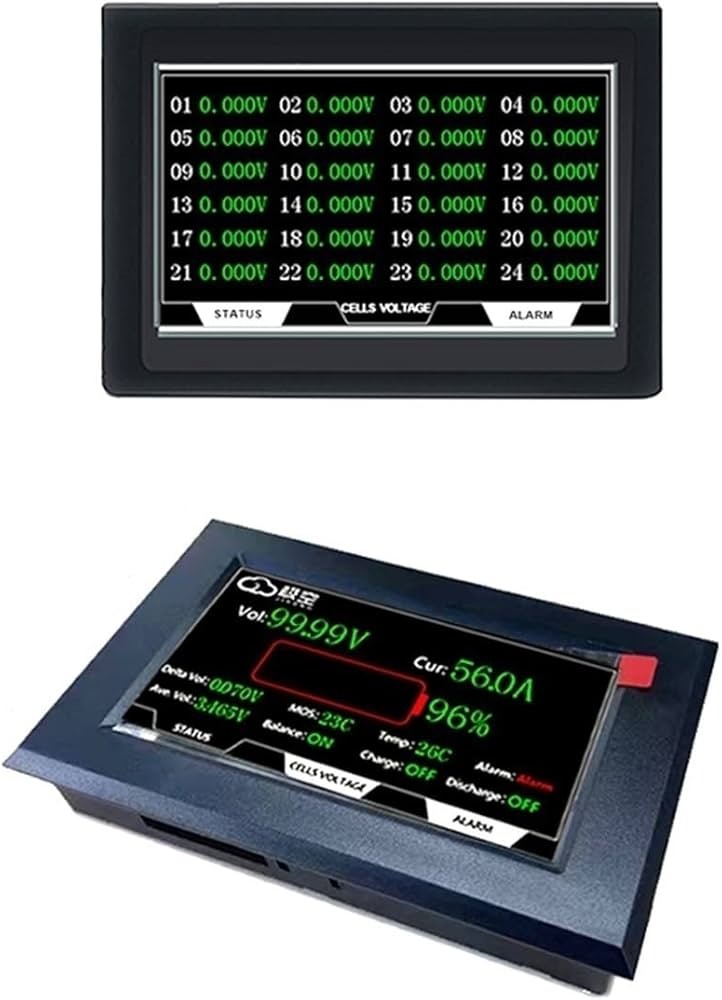

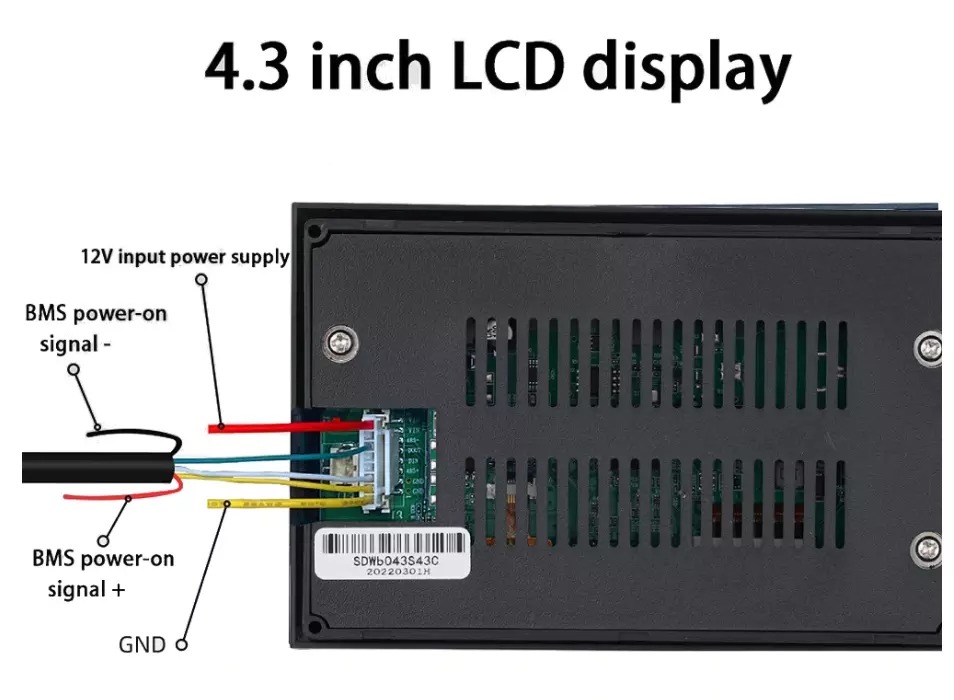




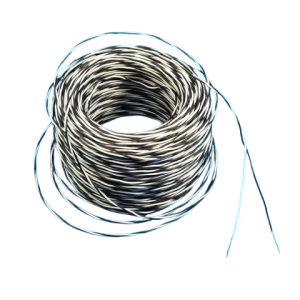
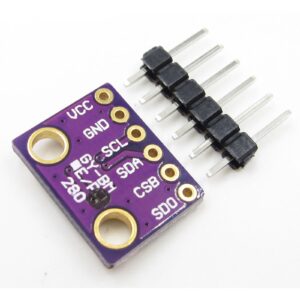






Reviews
There are no reviews yet