Overview
The 3.5-inch Raspberry Pi LCD Display Touch Screen is a compact, high-quality display module designed to add an interactive interface to your Raspberry Pi projects. This Raspberry Pi touchscreen offers a 480×320 resolution and a capacitive touch panel, making it perfect for DIY builds, portable gaming, IoT control panels, education, and embedded systems.
Key Features
Why this 3.5-inch Raspberry Pi LCD touchscreen stands out
- Compact form factor — Perfect for space-constrained projects and custom enclosures.
- Capacitive touch — Smooth, accurate touch response for GUI navigation and games.
- 480×320 resolution — Clear text and vibrant images on a small screen.
- Plug-and-play — Easy integration with most Raspberry Pi boards; minimal setup required.
- Flexible orientation — Use in horizontal or vertical mode depending on your interface needs.
- Energy efficient — Low power draw makes it suitable for battery-powered devices.
- Durable construction — Built from quality materials for frequent use and portability.
Specifications
- Screen size: 3.5 inches
- Resolution: 480×320 pixels
- Touch type: Capacitive touch screen
- Compatibility: Compatible with Raspberry Pi 5, 4, 3B+, 3, and other models
- Display modes: Horizontal and vertical orientations supported
- Power consumption: Low, suitable for portable use
- Connection type: GPIO or HDMI, depending on the model
- Build material: Durable plastic housing and glass touch surface
Compatibility and Connections
This 3.5-inch Raspberry Pi LCD display is designed for plug-and-play compatibility with most Raspberry Pi models, including Raspberry Pi 5, 4, 3B+, and 3. Connection options vary by model and can include a GPIO header interface or an HDMI adapter. Check your specific display model for provided connectors and driver instructions.
Common Applications
- DIY electronics: Media players, portable dashboards, and custom control panels.
- Portable gaming systems: Build compact handheld consoles with touch controls.
- IoT control panels: Touch interfaces for smart home hubs and automation systems.
- Education and learning: Hands-on coding, electronics lessons, and interactive projects for students.
- Embedded systems: Integrate as a front-end display for appliances and prototypes.
Installation and Setup
- Power off your Raspberry Pi before connecting the display to avoid damage.
- Attach the display using the GPIO header or HDMI adapter, depending on the model.
- Power on the Raspberry Pi and install any required drivers or configuration files (drivers vary by display model).
- Adjust screen orientation in your Raspberry Pi OS display settings for horizontal or vertical mode.
- Calibrate touch input if prompted by the driver or operating system.
Tips for Best Performance
- Use the latest Raspberry Pi OS updates for improved driver support.
- For battery projects, monitor power draw and optimize backlight settings if available.
- Secure the display in a protective case for portable and outdoor use.
- Test touch calibration after any software update that affects input handling.
Why Choose This 3.5-inch Raspberry Pi LCD Touchscreen
If you need a reliable, compact, and easy-to-install display for your Raspberry Pi projects, this 3.5-inch LCD touchscreen delivers clear visuals, responsive touch control, and low power consumption. It is an ideal solution for makers, students, hobbyists, and professionals building portable devices or interactive interfaces.
Note: Images are for illustration purposes only.

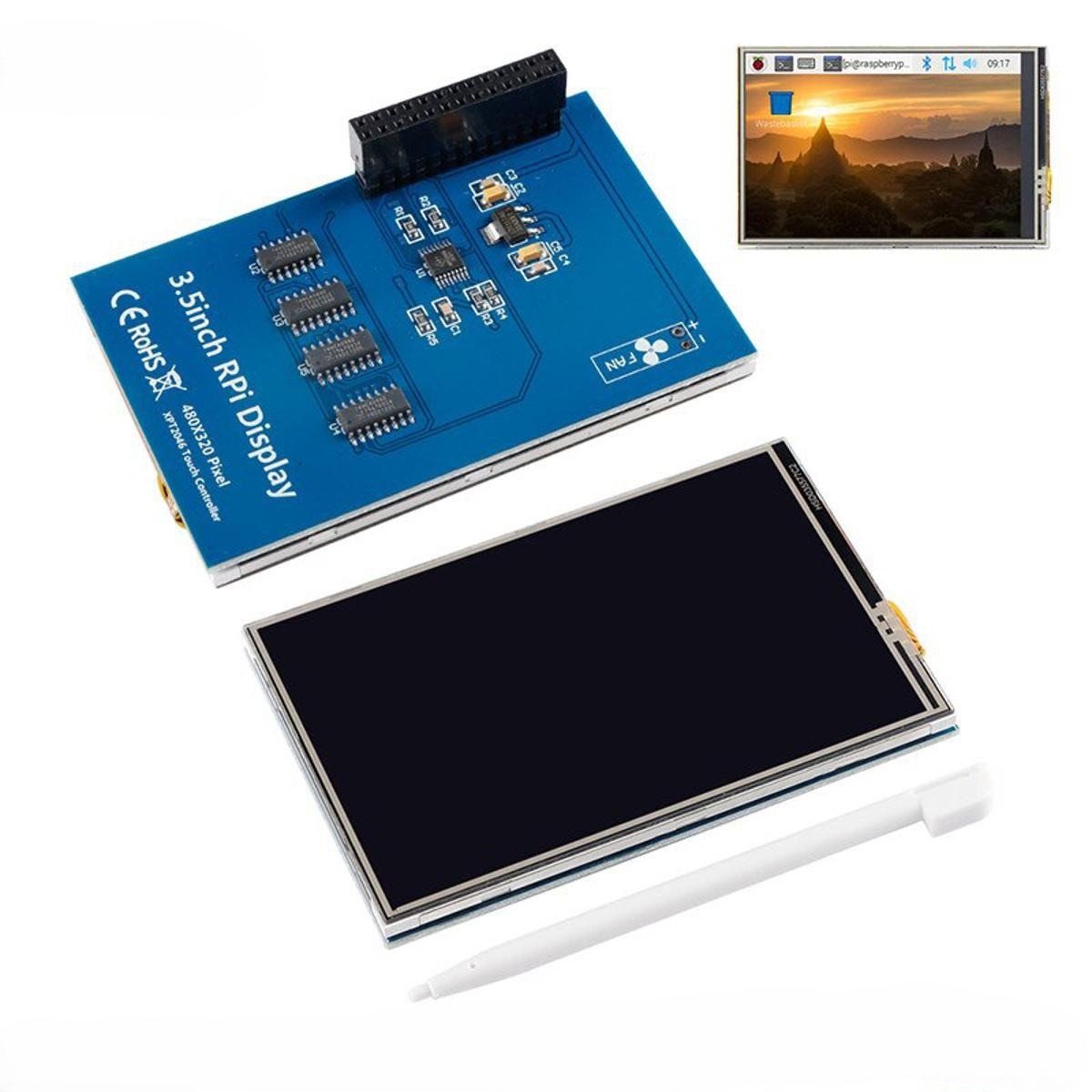

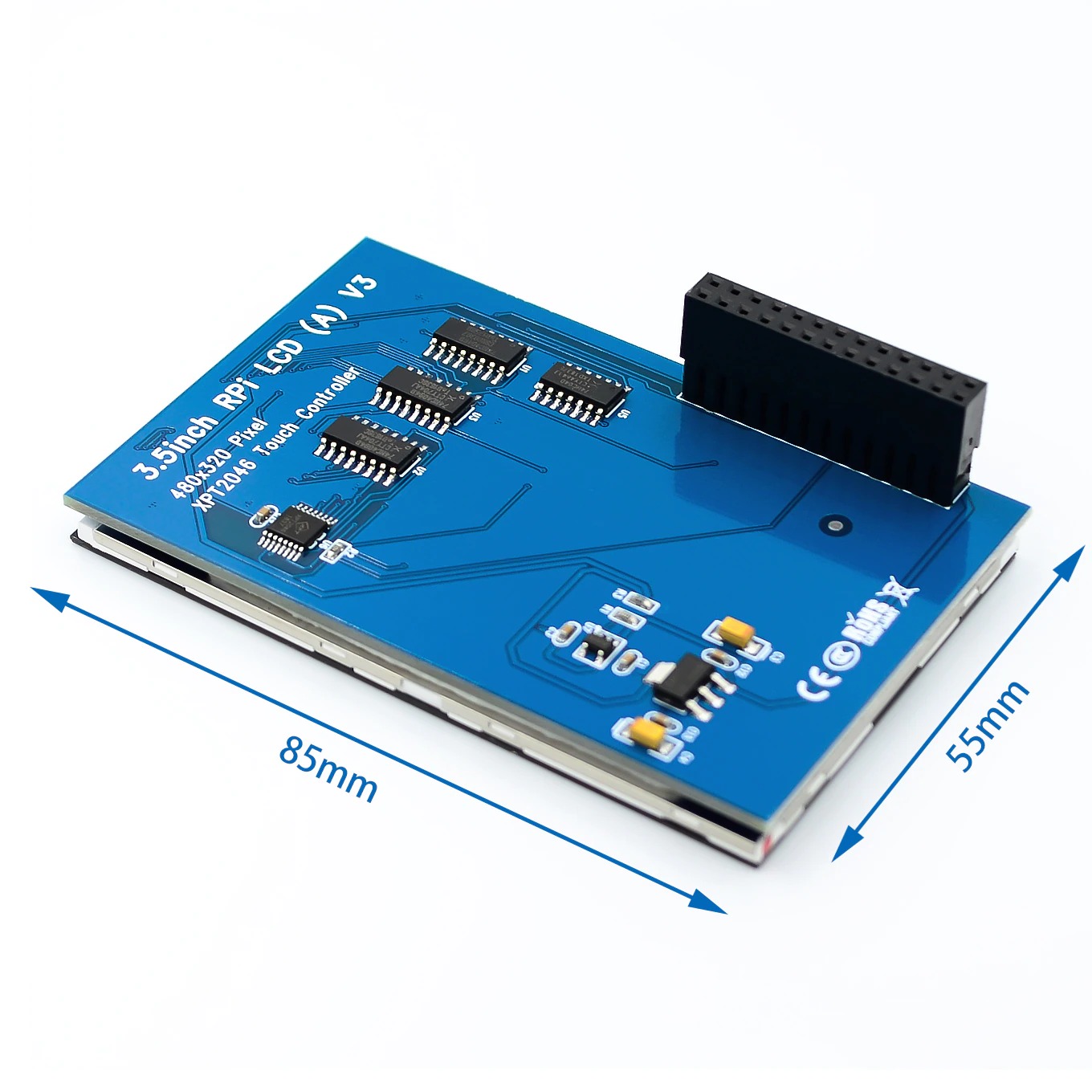









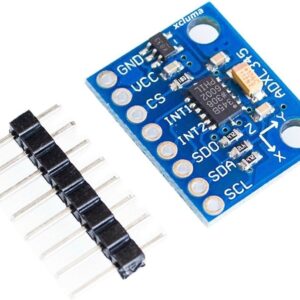


Reviews
There are no reviews yet