OLED 0.96 Inch Display Module – Small Size, Big Clarity
The OLED 0.96 inch display module is a compact monochrome screen designed to deliver sharp, easy-to-read visuals in a very small footprint. With excellent contrast and ultra-low power requirements, this 0.96 inch OLED is ideal for embedded systems, wearables, and portable IoT devices.
Key Specifications
- Display size: 0.96 inch
- Resolution: 128×64 or 96×64 (model dependent)
- Display type: Monochrome OLED (white on black)
- Interface: I2C or SPI (select version)
- Viewing angle: Wide and sharp
- Power consumption: Ultra-low, suitable for battery use
- Backlight: Not required (self-illuminated OLED)
- Material: Organic LED for deep contrast
Why Choose This 0.96 Inch OLED Display Module
- Easy to read in direct light or darkness thanks to high contrast
- Compact design fits tight enclosures and wearable projects
- Low power draw extends battery life for portable devices
- Fast response time for smooth updates and animations
- Plug-and-play compatibility with popular Arduino libraries
- High-definition white on black visuals for clear data presentation
Compatibility and Typical Applications
This OLED 0.96 inch display module works well with a wide range of microcontrollers and single-board computers.
- Arduino (Uno, Nano, Mega)
- ESP32 and ESP8266 modules
- Raspberry Pi (via I2C/SPI adapters)
- Custom microcontroller boards and development kits
Common applications:
- Sensor data monitors and dashboards
- Wearable tech and smartwatches
- Robotics status screens
- Home automation panels and controllers
- Educational microcontroller kits and prototypes
- Compact IoT devices with status indicators
How to Connect the OLED 0.96 Inch Display to Arduino
Wiring and setup are straightforward whether you use the I2C or SPI version.
Wiring (I2C)
- VCC -> 3.3V or 5V (module supports both; check your model)
- GND -> Ground
- SDA -> Arduino SDA (A4 on Uno, SDA pin on other boards)
- SCL -> Arduino SCL (A5 on Uno, SCL pin on other boards)
Wiring (SPI)
- VCC -> 3.3V or 5V
- GND -> Ground
- MOSI -> MOSI pin on MCU
- SCLK -> Clock pin on MCU
- DC, RST, CS -> Connect to free digital pins as required
Software and Libraries
Use proven libraries for fast development and reliable display control:
- Adafruit SSD1306 library (many 128×64 modules compatible)
- U8g2 library for flexible fonts and graphics
- Other SSD1306-compatible drivers and community examples
After wiring, install the chosen library in the Arduino IDE, load an example sketch, and upload to your board to start drawing text and graphics.
Design Tips and Best Practices
- If battery life is critical, lower brightness and use selective refresh to save power
- Confirm the module’s controller chip and resolution before selecting a library
- Protect the display area from scratches when integrating into enclosures
- Use level shifters on 5V systems if your module is strictly 3.3V
Buy OLED 0.96 Inch Display Module in Islamabad and Pakistan
Looking for an authentic OLED 0.96 inch display module in Islamabad? At Colgroad.com we stock tested modules and provide fast delivery across Pakistan. Shop with confidence for quality components at competitive prices.
Note
Images on product pages are for illustration purposes only.


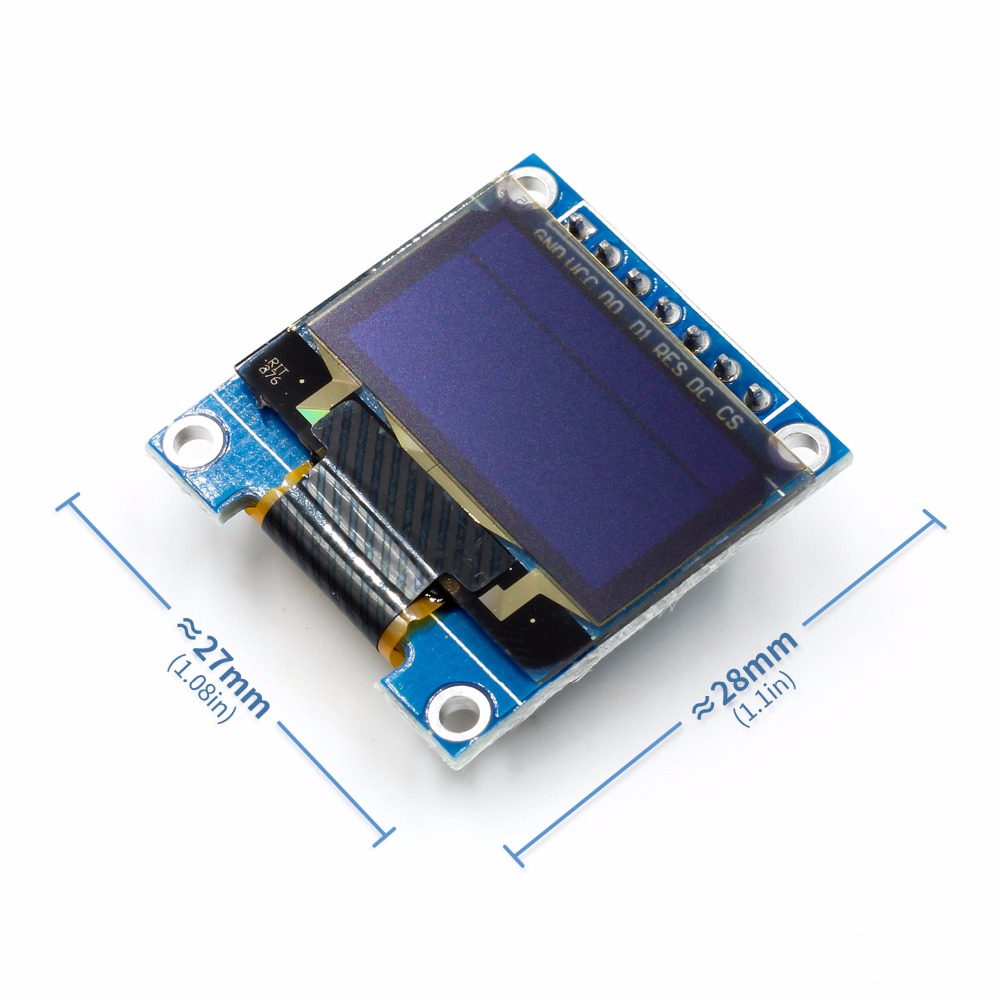
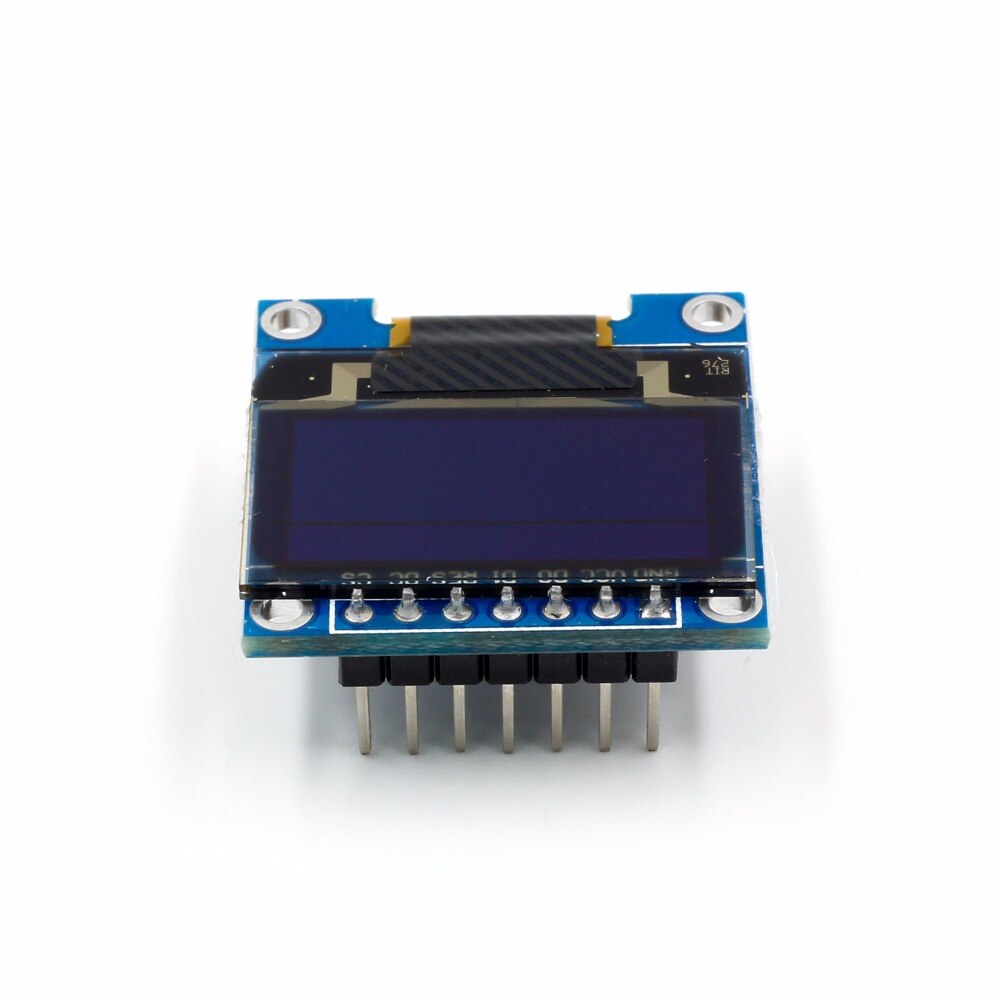
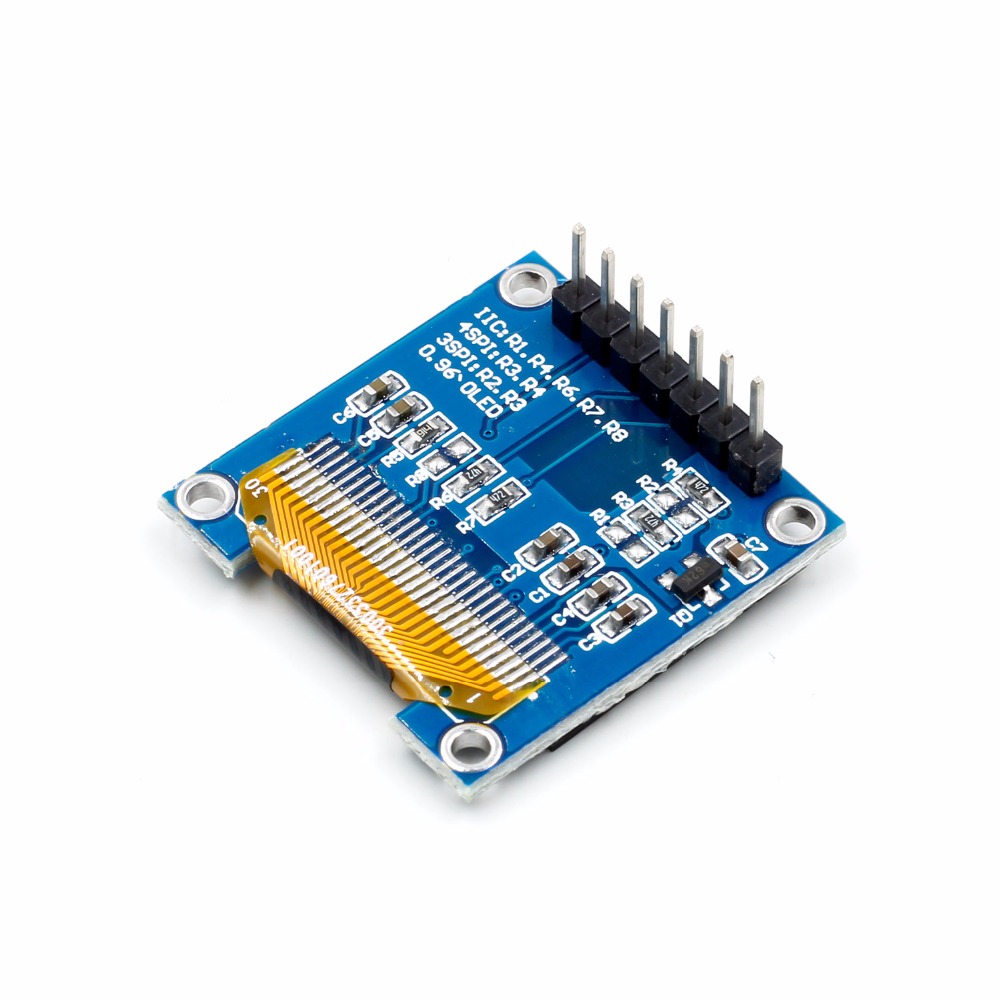



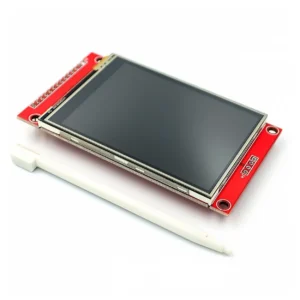

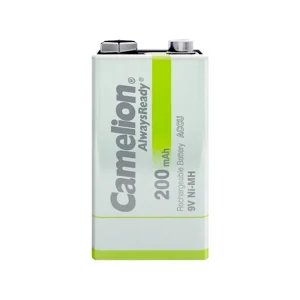








Reviews
There are no reviews yet