W5100 Ethernet Shield Board for Arduino – Overview
The W5100 Ethernet Shield Board for Arduino brings reliable wired networking to your Arduino UNO projects. Built around the proven W5100 Ethernet controller, this shield enables your Arduino to communicate over Ethernet using standard internet protocols. Whether you are creating IoT devices, hosting a small web server, or building remote monitoring systems, the W5100 shield provides a stable and easy-to-integrate solution.
Why choose the W5100 Ethernet Shield for Arduino?
- Proven W5100 chip for reliable TCP/IP hardware stack and multiple socket support.
- Simple integration with Arduino UNO via standard headers and Arduino IDE compatibility.
- Onboard RJ45 connector ensures a stable wired connection for projects that need consistent uptime.
Key Features of the W5100 Ethernet Shield
- W5100 Ethernet Chip: Hardware TCP/IP stack for reduced MCU load and high performance.
- Protocol Support: TCP, UDP, IP, ICMP, ARP and HTTP for broad network compatibility.
- Web Server Ready: Host simple web pages or REST endpoints directly from your Arduino.
- SPI Interface: Fast communication between Arduino and shield using SPI pins.
- Plug-and-Play: Stacks directly onto Arduino UNO with standard 2×3 header pins—no complex wiring required.
- Power: Powered directly from the Arduino 5V supply—no external power adapter needed.
Specifications
- Ethernet Controller: W5100
- Communication Interface: SPI (Serial Peripheral Interface)
- Network Protocols: TCP, UDP, IP, ICMP, ARP, HTTP
- Connector: RJ45 Ethernet port
- Operating Voltage: 5V (via Arduino UNO)
- Dimensions: 68mm x 53mm x 15mm (approx.)
- Weight: 24g (approx.)
Compatible Boards and Libraries
- Designed primarily for Arduino UNO form factor; compatible with other Arduino boards using the standard header layout.
- Works with the Arduino IDE using the Ethernet library (W5100 compatible libraries) and common example sketches like EthernetWebServer and DhcpAddressPrinter.
Typical Applications
- IoT devices and sensor nodes with reliable wired connectivity.
- Small web servers to display sensor data or provide control interfaces.
- Home automation and security systems requiring stable network links.
- Data logging to local servers or cloud services via Ethernet gateways.
Quick Start Guide
- Stack the W5100 Ethernet Shield onto your Arduino UNO using the 2×3 header pins.
- Connect an Ethernet cable to the onboard RJ45 port and to your router or switch.
- Open the Arduino IDE and load an Ethernet example sketch (File > Examples > Ethernet).
- Adjust MAC and IP settings in the sketch if needed, then upload to the Arduino.
- Monitor serial output for IP allocation and test connectivity with a web browser or ping.
Tips and Best Practices
- Use a stable power source for the Arduino to avoid network drops under load.
- Set a fixed IP in network settings for easier access in production deployments.
- For cloud integration, use a gateway or bridge that forwards data from Arduino to cloud APIs.
What is Included
- One W5100 Ethernet Shield Board for Arduino
- Documentation and example sketch references
Notes
Images are for illustration only. Actual product design and appearance may vary slightly. Ensure your chosen Arduino board uses the standard UNO header layout for seamless compatibility.


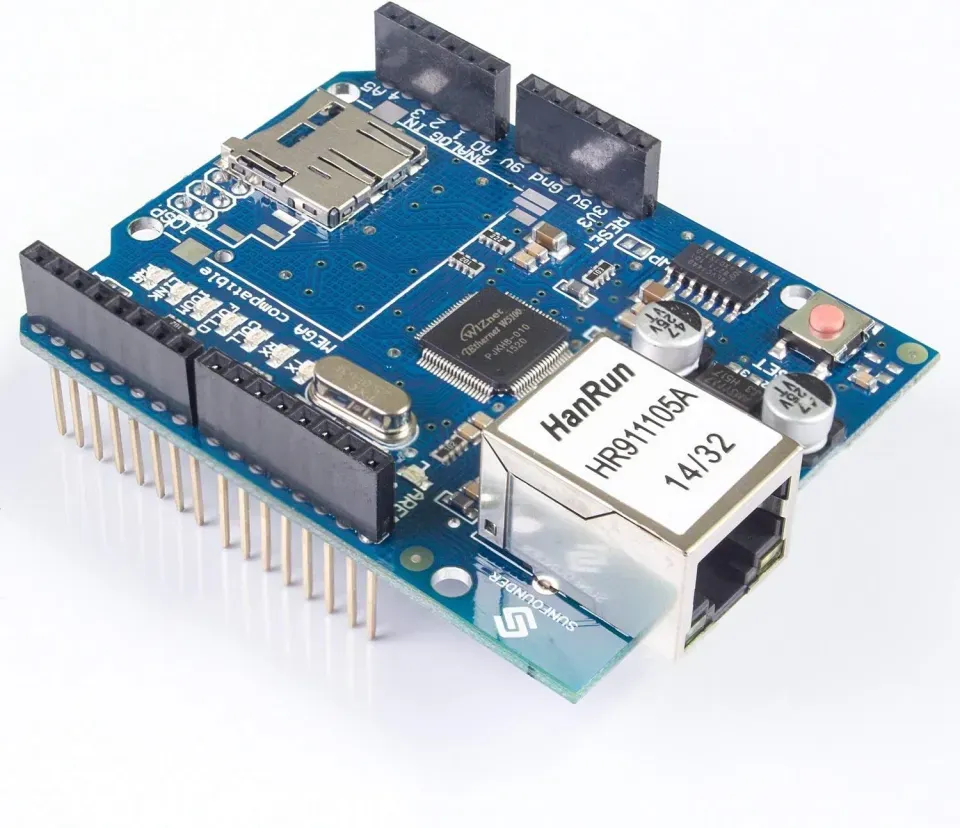
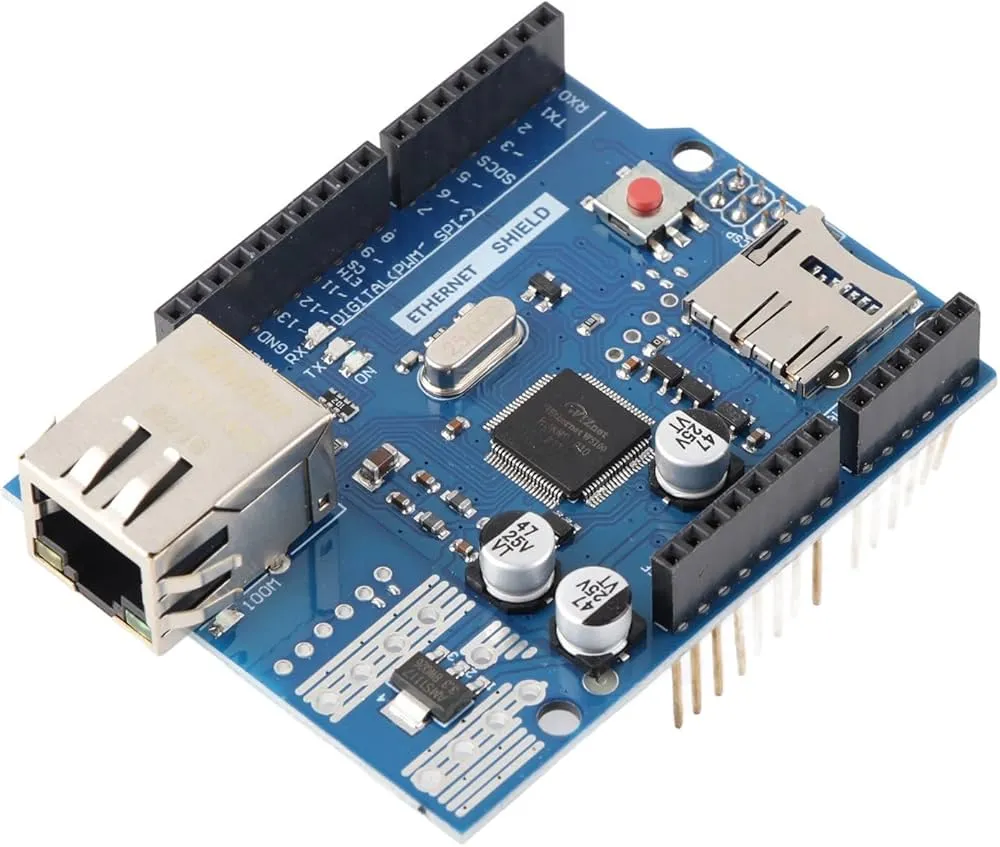







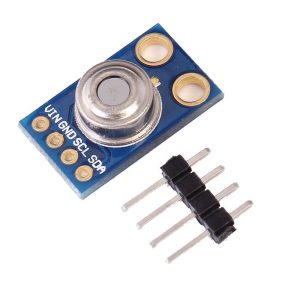
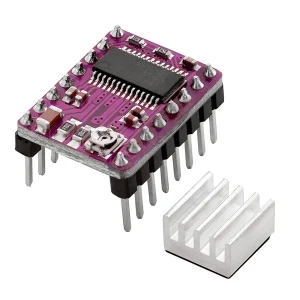



There are no reviews yet.