RGB Gesture Sensor Module: Touchless Interaction at Your Fingertips
Add intuitive, touchless controls and reliable color sensing to your projects with the RGB Gesture Sensor Module (GY-9960). This compact module detects hand gestures, measures proximity, and reads RGB color values so your device can respond to motion and ambient light.
Key Features
- Senses six gestures: up, down, left, right, forward, backward.
- RGB color detection for accurate red, green, and blue readings.
- Proximity detection for touchless activation of devices and safety systems.
- I2C communication for simple wiring to Arduino, Raspberry Pi, and MCUs.
- Built-in LED to assist color readings in low light conditions.
- Low power operation and compact footprint for embedded projects.
- Plug-and-play compatibility with common microcontroller voltage levels.
GY-9960 Sensor Module – Technical Overview
The GY-9960 module is based on a high-performance gesture and color sensing design. It combines gesture recognition, proximity sensing, and RGB ambient light measurement into a single, easy-to-use breakout. The module reports motion and color as numeric data over I2C so you can integrate it into interactive systems quickly.
Typical Applications
- Smart home controls – touchless light switches, lamp dimming, and media control.
- Robotics – obstacle detection and simple human-robot interaction.
- Interactive art and installations responding to movement and color.
- Color sorting and quality inspection for hobby projects.
- Public interfaces – sanitizer dispensers, kiosks, and appliance controls where touchless operation is preferred.
Why Choose This Gesture Recognition Sensor
- High accuracy – reliable gesture interpretation and color readings for consistent behavior.
- Easy integration – standard I2C interface means fewer wires and faster setup.
- Compact design – fits inside enclosures and small devices.
- Low power – suited for battery-powered projects and long-term deployments.
- Plug-and-play – no external level shifters or power boosters required on most microcontroller setups.
Getting Started with Arduino
- Wire the module: VCC to 3.3V or 5V (module supports common MCU voltages), GND to ground, SDA to SDA, SCL to SCL. Connect INT if you need interrupt-driven sensing.
- Install an APDS-9960 or GY-9960 Arduino library (examples are available from popular library repositories).
- Load an example sketch to test gesture detection, proximity, and RGB readings.
- Tune thresholds and integration times in code to match your environment and use case.
Sample Wiring
- VCC – 3.3V or 5V
- GND – GND
- SDA – MCU SDA pin
- SCL – MCU SCL pin
- INT – optional interrupt pin
Tips for Best Results
- Keep the sensor area free of obstructions for consistent gesture recognition.
- Use the built-in LED to improve color sensing under low light.
- Calibrate color readings in your software to compensate for ambient lighting conditions.
- Use short wires and proper grounding when deploying in noisy electrical environments.
Specifications (Typical)
- Gesture detection: up, down, left, right, forward, backward
- Color channels: Red, Green, Blue
- Interface: I2C
- Power: Low power operation; compatible with common MCU voltage levels
- Mounting: Compact breakout for prototyping and embedding
Common Projects and Ideas
- Touchless music player controls for studios and offices.
- Swipe-based TV or media controllers.
- Interactive RGB-responsive lighting and art installations.
- Proximity-activated faucets, dispensers, and bathroom fixtures.
- Color-sorting hobby machines and DIY inspection rigs.
Support and Resources
Use community libraries and example code for APDS-9960-compatible modules to speed up development. If you need help selecting a library or adapting example sketches, reach out to community forums or check popular Arduino library repositories for APDS-9960 or GY-9960 drivers.
Buy and Build
Ready to add touchless gesture control and accurate color detection to your next build? Add the RGB Gesture Sensor Module (GY-9960) to your cart, connect it to your board, and start experimenting with gesture-driven projects.
Note: Pictures are for illustration purposes only.

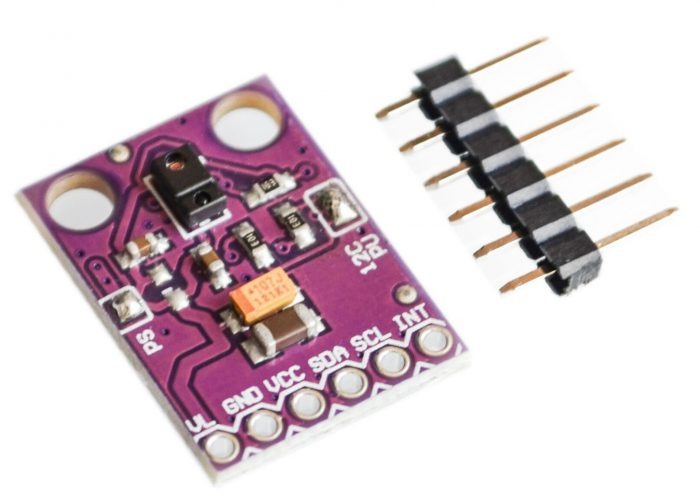
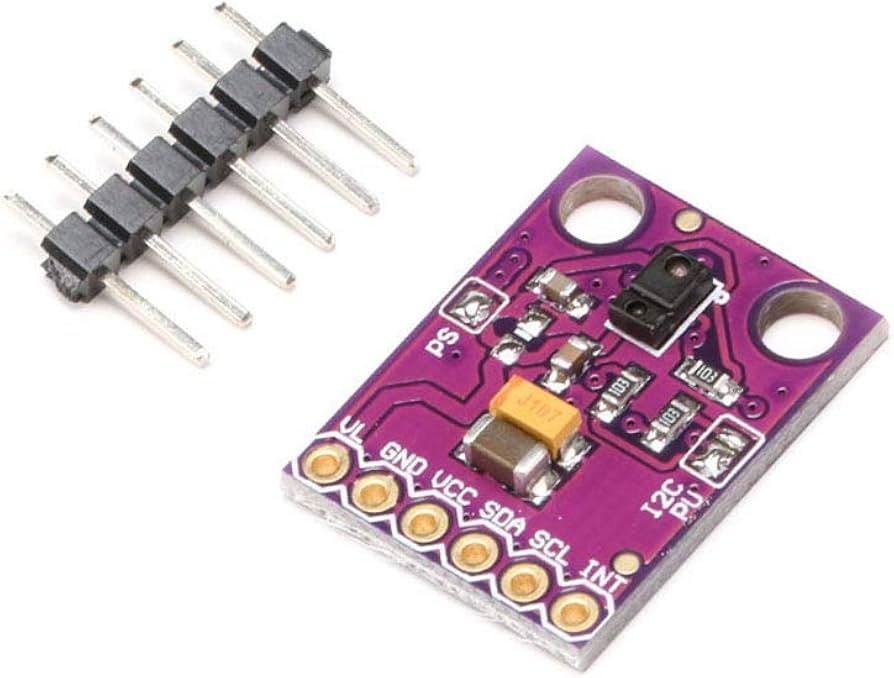
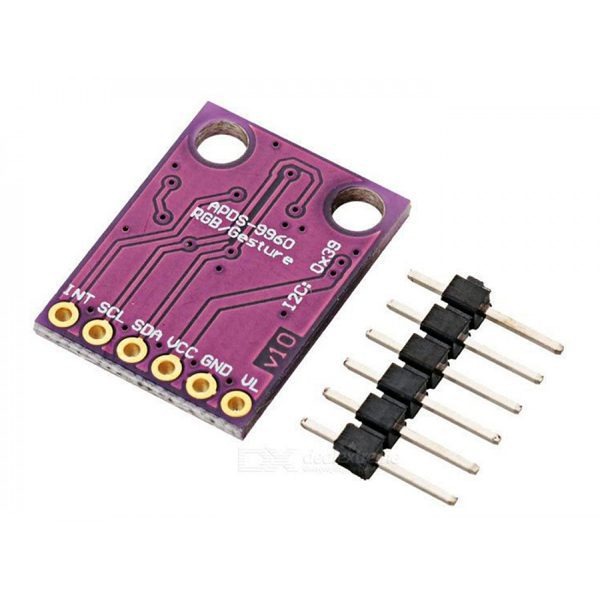
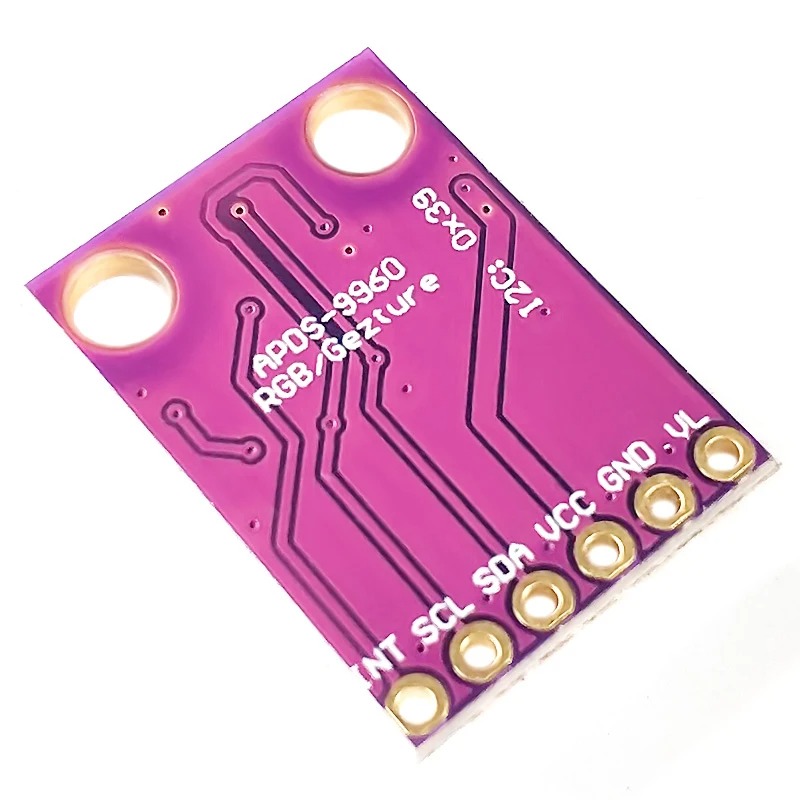



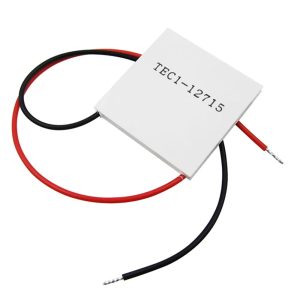








Reviews
There are no reviews yet