Product Overview
The 2.8 inch TFT LCD Touch Screen for Arduino Uno is a compact, high-quality display module that brings touch interaction and vibrant visuals to your Arduino projects. With a 320×240 resolution and a responsive resistive touch panel, this module is built for prototyping, DIY electronics, and embedded applications where a small touchscreen is required.
Key Features
- 2.8 inch TFT LCD: Bright, clear 320×240 pixel display for icons, graphs, and text.
- Resistive Touch Panel: Accurate touch input for buttons, sliders, and menus.
- SPI Interface: Uses Serial Peripheral Interface for reliable, low-pin-count communication with Arduino Uno.
- Plug-and-Play Integration: Designed for Arduino Uno with libraries and examples available to speed up development.
- Adjustable Backlight: Brightness control to optimize visibility in different lighting environments.
- Durable and Compact: Rugged construction and slim profile for embedded projects and enclosures.
Technical Specifications
- Display Size: 2.8 inches
- Display Type: TFT LCD
- Resolution: 320×240 pixels
- Touch Panel: Resistive
- Interface: SPI (Serial Peripheral Interface)
- Backlight: Adjustable brightness control
Applications and Project Ideas
- Home Automation: Create touch control panels for lighting, HVAC, and smart home devices.
- Weather Stations: Display temperature, humidity, and forecasts with touch navigation.
- Data Loggers: Visualize sensor data with touch-driven menus and charts.
- Portable Gaming Consoles: Build small, interactive gaming interfaces with touch controls.
- Education and Prototyping: Ideal for learning displays, touch interfaces, and Arduino programming.
Installation and Usage
- Connection: Connect the module to Arduino Uno using jumper wires or a compatible shield. Ensure correct power and SPI pin wiring.
- Libraries: Install the required display and touch libraries (examples and drivers are available) in your Arduino IDE.
- Example Code: Load example sketches to verify display output and touch response before integrating into your project.
- Adjust Backlight: Use the brightness control to set the display intensity for your environment.
- Customize: Design your UI elements, icons, and menus to take full advantage of the 320×240 resolution and touch input.
Compatibility and Tips
- Optimized for Arduino Uno but can be used with other microcontrollers that support SPI.
- Resistive touch is suitable for single-point touch input and stylus use; calibration may improve accuracy.
- Keep wiring short and provide stable 5V/3.3V power depending on your module requirements to avoid display artifacts.
Durability and Design
Built from quality materials, the display is compact and sturdy, making it suitable for frequent use in prototypes, workshops, or finished products. Its small footprint fits easily into enclosures and handheld projects.
Customer Support
We provide support for setup and troubleshooting. If you need help connecting the display, installing libraries, or writing code examples, please contact our support team for assistance.
Enhance your Arduino Uno projects with the 2.8 inch TFT LCD Touch Screen. Add interactivity, visual feedback, and a polished user interface to your designs.
Note: Images are for illustration purposes only.



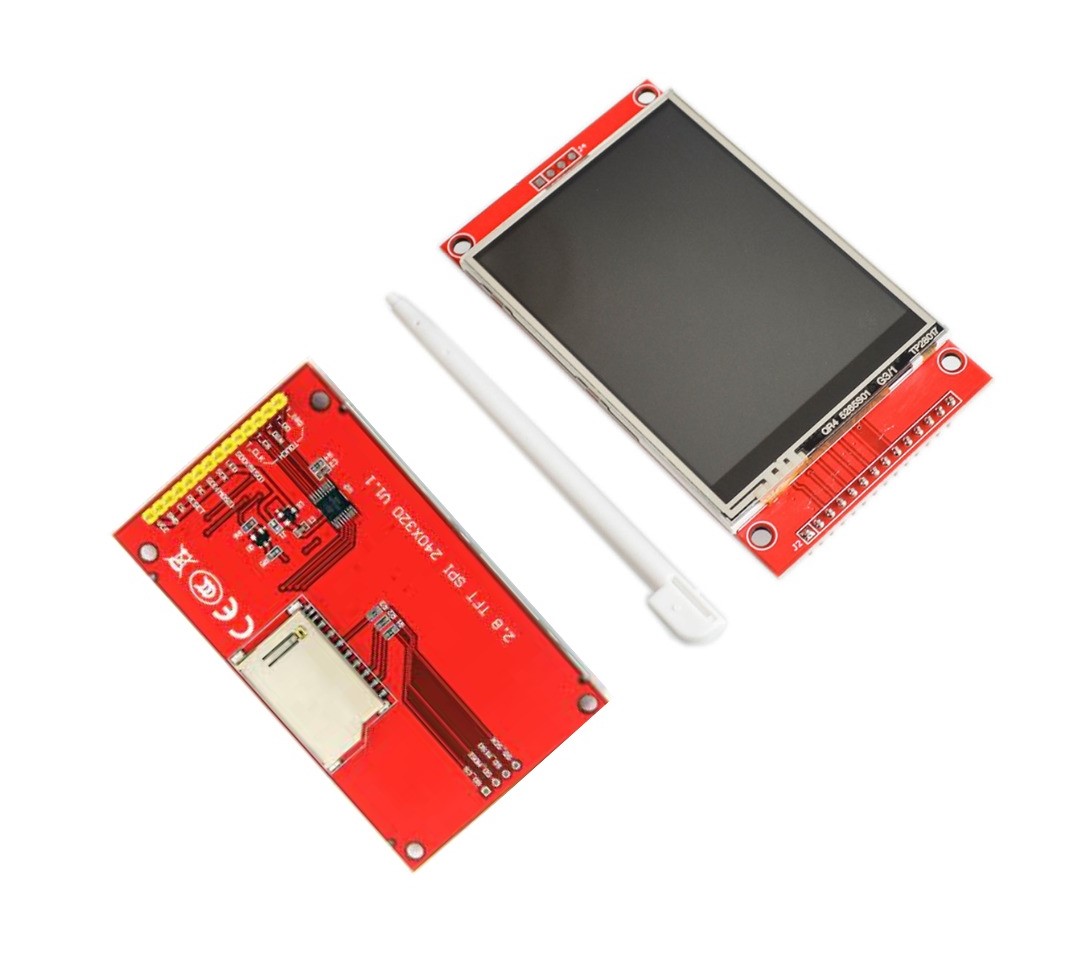




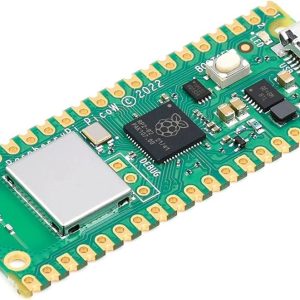







There are no reviews yet.